Hi @Ramesh Arumugam ,
Thanks for posting this issue in Microsoft Q&A forum.
In short:
This specific quality update may not work for the Community version of VS.
Explanation:
I guess you are using this package: Visual Studio 2019 version 16.11.0 to 16.11.15 update from MUC, right(feel free to let me know, if you are using another package)? Actually, it’s a Quality update, instead of a Security update. You can refer to this doc: Types and characteristics of administrator updates, and the following screenshot:
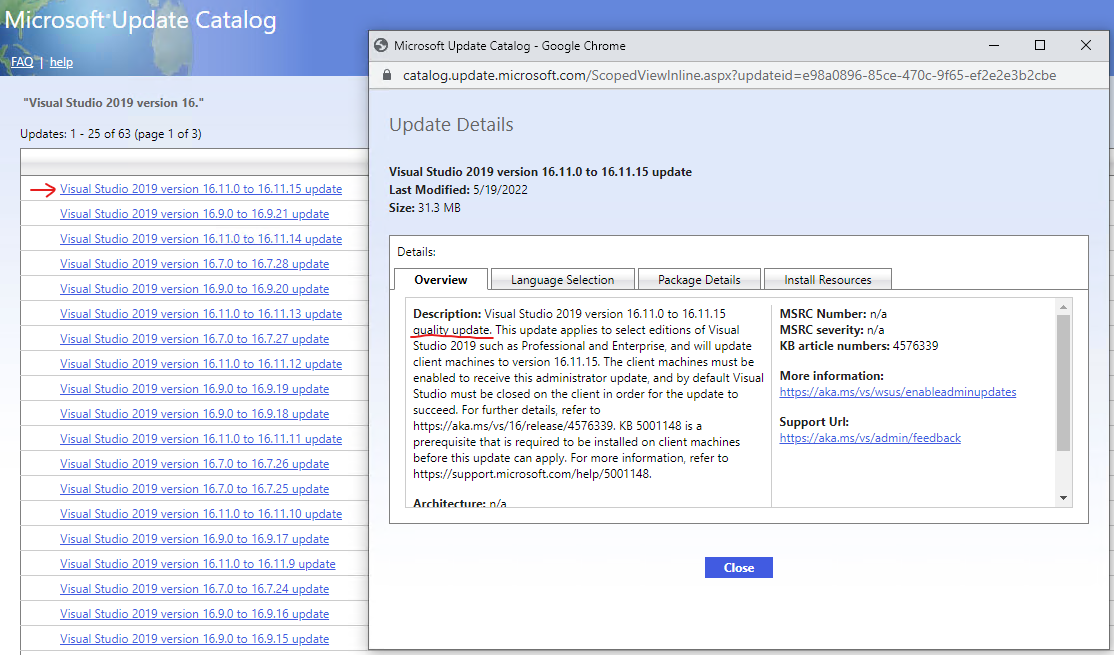
And you can see:
Security updates are applicable to all Visual Studio editions (e.g. Enterprise, Professional, Community, etc.)
Quality updates are also only applicable to those Visual Studio editions that are commonly found in enterprises, and they contain limited, highly targeted and compatible servicing level changes.
Description: Visual Studio 2019 version 16.11.0 to 16.11.15 quality update. This update applies to select editions of Visual Studio 2019 such as Professional and Enterprise, and …
But in the log file that you shared, I can see that you are preparing to update Visual Studio Community version, so I’m afraid, it will not work.
Feel free to contact me, have a nice day.
Best Regards,
Tianyu
- If the answer is the right solution, please click "Accept Answer" and kindly upvote it. If you have extra questions about this answer, please click "Comment".
Note: Please follow the steps in our documentation to enable e-mail notifications if you want to receive the related email notification for this thread.