Those values are stored in registry , at :
HKEY_CURRENT_USER\Software\Microsoft\Internet Explorer\TabbedBrowsing
value :
ShortcutBehavior
(= 2 in your case)
Webrowser1 How to set 'IE11 internet Tab options' manually within program
Hello & Thanks ;
How to set 'IE11 internet Tab options' manually within program .
And it that's not possible , How can I make IE11 Run as ONE Instance only .
I am trying to Disable Tabs , Like in this dialog :
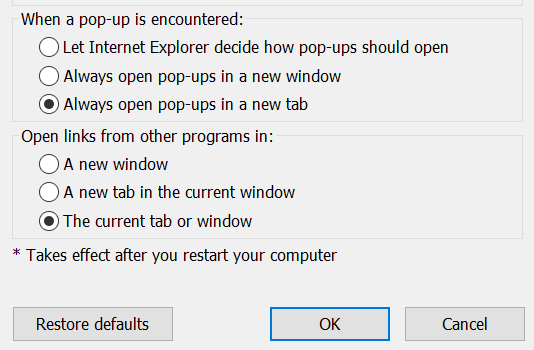
Thanks for your Help...
Developer technologies | Windows Forms
5 answers
Sort by: Most helpful
-
 Castorix31 90,686 Reputation points
Castorix31 90,686 Reputation points2020-09-06T08:54:17.03+00:00 -
vmars316 621 Reputation points
2020-09-06T17:58:32.917+00:00 Thanks Castorix71 ;
So if I set it to = 1
that will shut down open in New Tab ?Thanks
-
vmars316 621 Reputation points
2020-09-07T01:16:24.71+00:00 Thanks ;
For testing I downloaded RegCool from here :
index_e.html
Changing
HKEY_CURRENT_USER\SOFTWARE\Microsoft\Internet Explorer\TabbedBrowsing
from 1 to 2 or 2 to 1 doesn't seem to do anything .
What works only is changing 'Internet Options Tab' to :
Open links from other programs in :
[X] The current tab or window .Am I doing something wrong ?
ALso is there a chart somewhere that shows what are the valid VALUES for TabbedBrowsing .This KEY looks interesting :
HKEY_CURRENT_USER\SOFTWARE\Microsoft\Internet Explorer\TabbedBrowsing\NewTabPage
ALso is there a chart somewhere that shows what are the valid VALUES for NewTabPage ?
The Forum won't let me upload a pic of Registry-page .
I could Post in on my site , if it would help ?Thanks
-
Daniel Zhang-MSFT 9,656 Reputation points
2020-09-07T08:18:55.287+00:00 Hi Vernon Marsden,
In general, the WebBrowser control uses the same control as the Internet Explorer version installed on the operating system.
You can try to disable the setting using registry.
Please refer to these threads.
How can I get the WebBrowser control to show modern contents?
Use latest version of Internet Explorer in the webbrowser control
Cannot force WebBrowser Control to render using current version of IE
Best Regards,
Daniel Zhang -
vmars316 621 Reputation points
2020-09-07T19:36:59.38+00:00 Thanks ;
Have I set this up correctly ? :Dim rKey As RegistryKey = Registry.CurrentUser.OpenSubKey("Software\Microsoft\Internet Explorer\TabbedBrowsing\ShortcutBehavior", True) Key.SetValue("ShortcutBehavior", 1, RegistryValueKind.DWord)Thanks