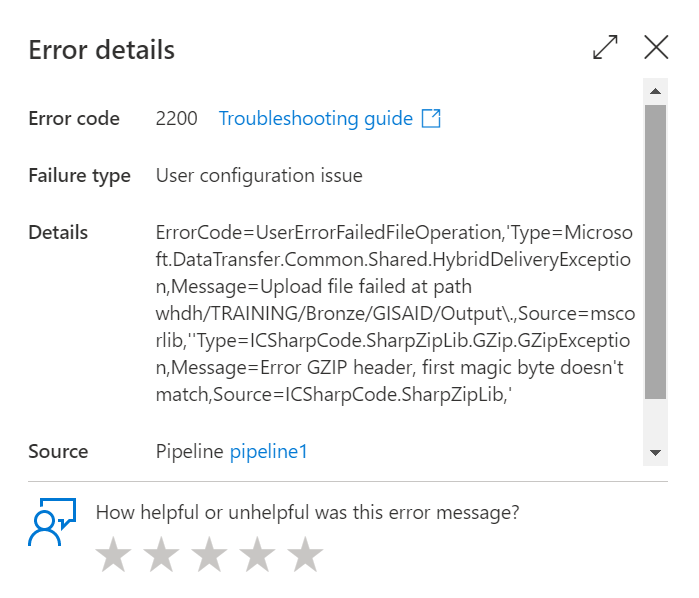Hi @Shubham Pawade , I am not sure Data factory support decompression of .tar files, however, you can use Azure functions
activity leveraging Azure functions to achieve the purpose.
https://github.com/Azure/Azure-DataFactory/tree/main/SamplesV2/UntarAzureFilesWithAzureFunction
https://learn.microsoft.com/en-us/azure/data-factory/control-flow-azure-function-activity Thanks