
Tried to enter the safe mode but not succesful.
Has it ever worked? What happens when you try?
This browser is no longer supported.
Upgrade to Microsoft Edge to take advantage of the latest features, security updates, and technical support.
The current input timing is not supported by the monitor display. Please change your input timing to 1920x1080@144hz or any other monitor listed timing as per the monitor specifications.
Windows Server 2019 ( Dell T440 Server).
Monitor ( S2421HGF)
cable User: VGA to HDMI
Present state in error and could not login to the system to change the resolution.
Tried to enter the safe mode but not succesful.
Could anyone suggest the best solution to over come the display issue.

Tried to enter the safe mode but not succesful.
Has it ever worked? What happens when you try?
This is windows server 2019. F8 option was not available.
Yes, it is possible to do, this took me two tries to get.
--please don't forget to upvote and Accept as answer if the reply is helpful--
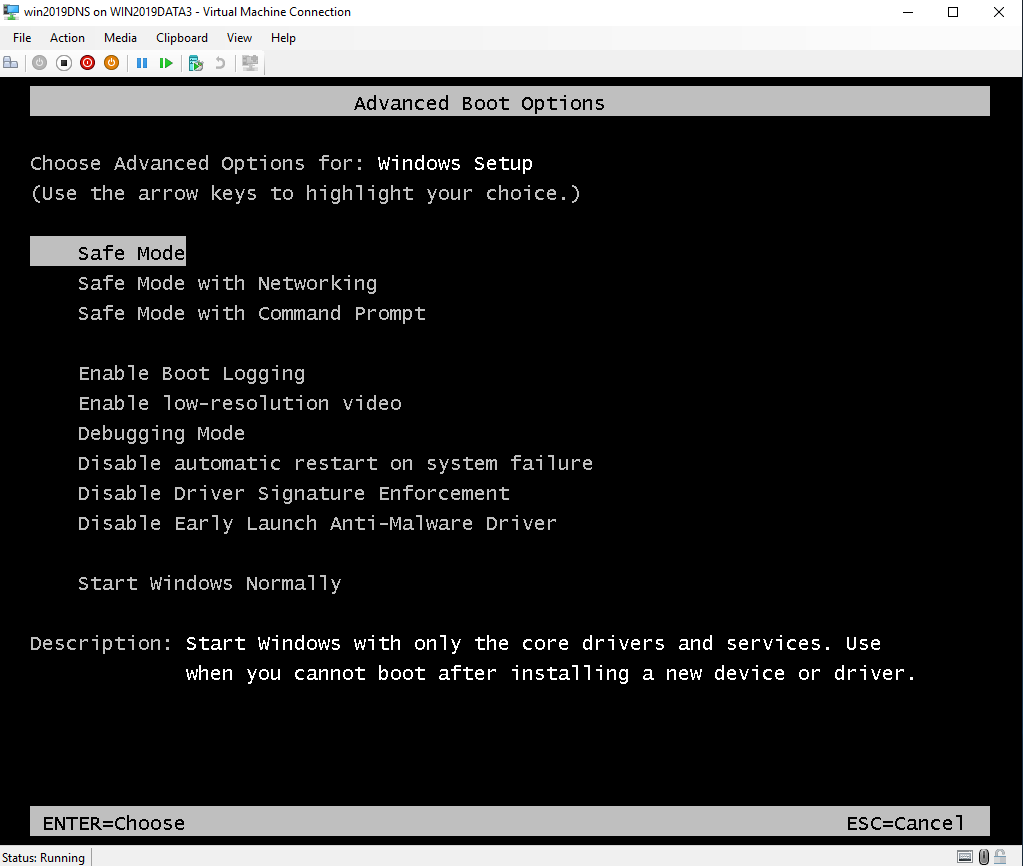
Hello @ MohanAcharya-4594
I’m quite sure you have tried everything we could find online.
But have you tried a different cable? Or consulting with Dell.
Dell community:
https://www.dell.com/community/Monitors/model-input-timing-is-not-supported/td-p/3973150/page/2
Best Regards
Karlie
----------
If the Answer is helpful, please click "Accept Answer" and upvote it.