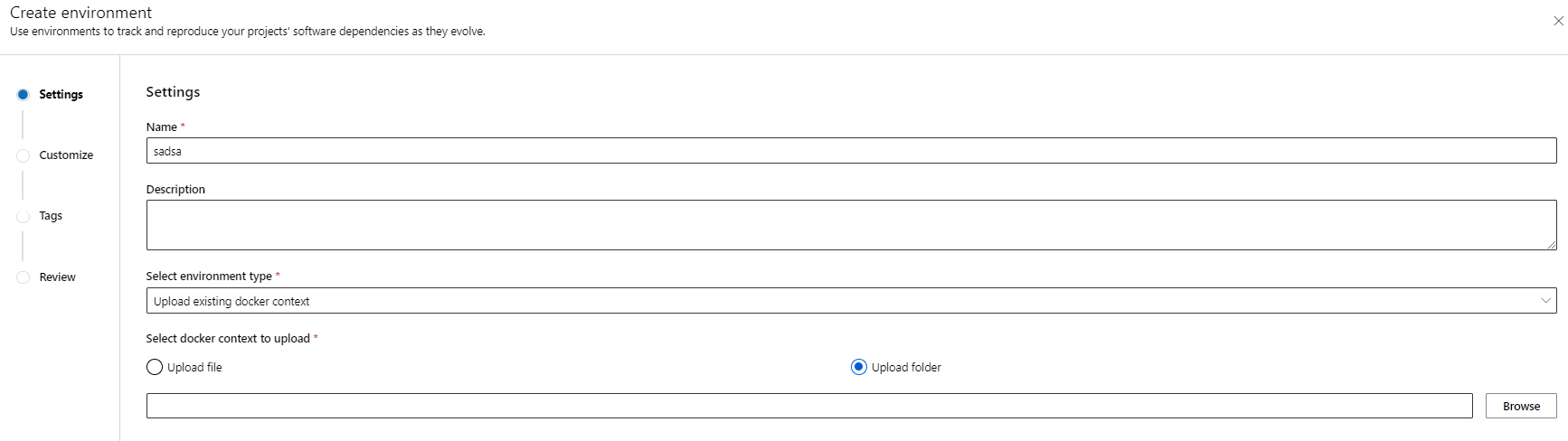@romungi-MSFT I managed to get the environment to run by manual building it in the registry, then registering a new environment with this registry image. However, it's annoying to have to redo this every time I need to change something. Anything else I should try to get the portal to work properly?
Azure Machine Learning Studio environment fails to build with context
David-3633
131
Reputation points
I'm trying to build an environment for ML Studio which requires some private compiled binaries. I packed these files into a Tar (about 2.8 MB, if it's relevant) and added them to the context tab of an existing environment (I want to update it). I then added this Tar in my Dockerfile and built the environment, but it failed instantly. The log tab also doesn't open (it just sits loading).
I tried changing things around to eliminate as many variables as possible:
- Instead of using ADD I tried COPY: No change
- I tested building the Dockerfile locally in a folder containing only the Dockerfile and the tar: It worked
- I tested clicking the "Download Content" button and building the image in the downloaded folder: It worked
- I tried removing all references to the Tar from the Dockerfile but still uploading the file: It failed instantly
- I tried uploading an equivalent Zip file: It failed in the same way
- I uploaded a single text file instead of the Tar: It worked
How can I get this to work?
Azure Container Registry
Azure Container Registry
An Azure service that provides a registry of Docker and Open Container Initiative images.
511 questions
Azure Machine Learning
Azure Machine Learning
An Azure machine learning service for building and deploying models.
3,338 questions