Apologies for the delay in responding to this post. As I understand you are trying to get the justification information provided by the end user for the override when DLP policy applies.
Tested this in my lab, Activity explorer under Data loss prevention doesnt give the justification information which you are looking for, however if you go to Alerts section ( compliance portal - home - alerts - select the alert name - first section of the alert ( provides view activity list option ) which downloads csv file, has the justification information.
Last column values has the justification information entered by the end user, shared the snippet of the values column of the csv file.
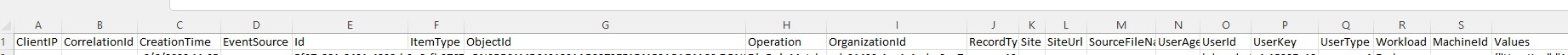
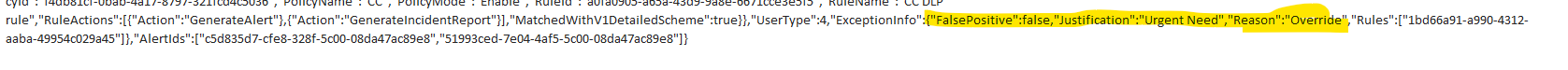
Let me know if you have any questions.