
I want to use a System.AccessToken to a rest api call to deploy one release
In Azure Pipeline Releases, I have one task "Azure PowerShell".
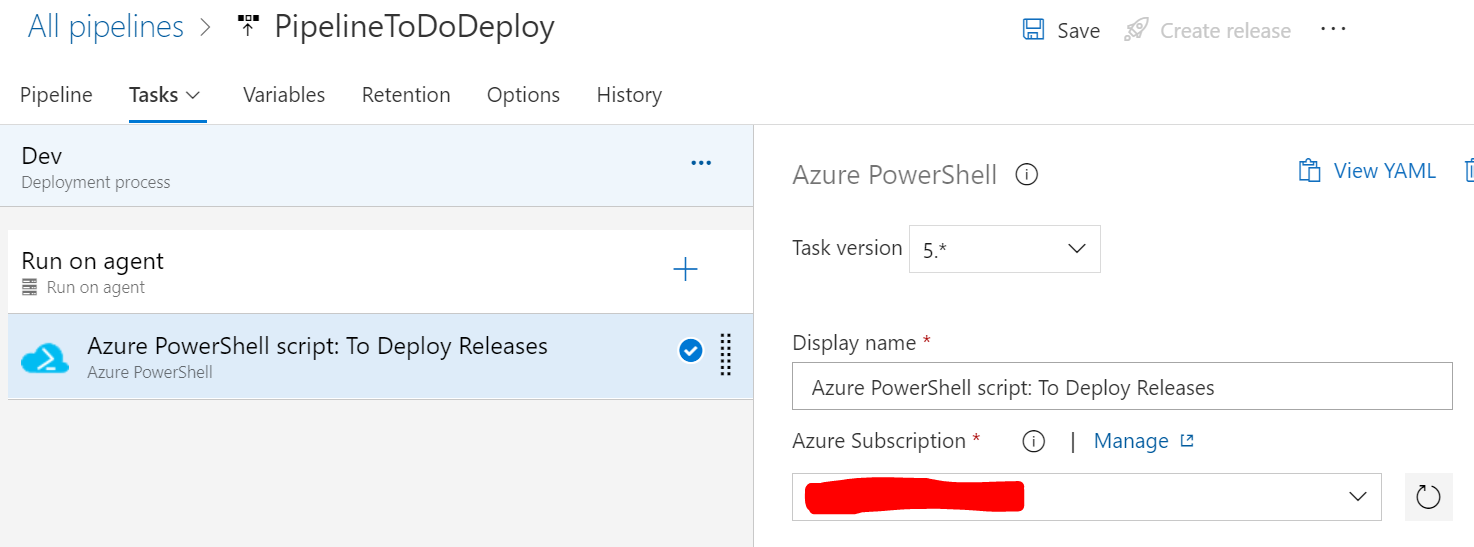
This script will do a deployment of another release. In my code, I use a System.AutenticantionToken: "$AzureDevOpsToken = $env:SYSTEM_ACCESSTOKEN" and my headers for a call rest API is:
$basicAuthValue = "Bearer $AzureDevOpsToken"
$headers = @{
Authorization = $basicAuthValue
}
When I ran this code :
$deploymentBody = @{
status = "inProgress"
} | ConvertTo-Json
$urlDeployment = "https://vsrm.dev.azure.com/$Organization/$ProjectName/_apis/Release/releases/$ReleaseId/environments/$EnvironmentId`?api-version=5.1-preview.6"
$deployment = Invoke-WebRequest -Uri $urlDeployment -Method Patch -ContentType "application/json" -Headers $header -UseBasicParsing -Body $deploymentBody
I received an error:
2022-06-01T14:53:15.4901741Z {"$id":"1","customProperties":{"Descriptor":null,"IdentityDisplayName":null,"Token":null,"RequestedPermissions":0,"NamespaceId":"00000000-0000-0000-0000-000000000000"},"innerException":null,"message":"VS402904: Access denied: User e3b793c5-a512-44b7-a704-878e8adb62e9 does not have manage deployments permission. Contact your release manager.","typeName":"Microsoft.VisualStudio.Services.Security.AccessCheckException, Microsoft.VisualStudio.Services.WebApi","typeKey":"AccessCheckException","errorCode":0,"eventId":3000}
This happened when I use a System.AccessToken.
But when I use a Personal Access Token it goes well. But I don't want to use it because I need to put the password in plain sight in the pipeline. So I want to use a System.AccessToken.
In my pipeline, on the agent pool, I have this check: "Allow scripts to access the OAuth token"
Can you help me?
Windows for business | Windows Server | User experience | PowerShell
