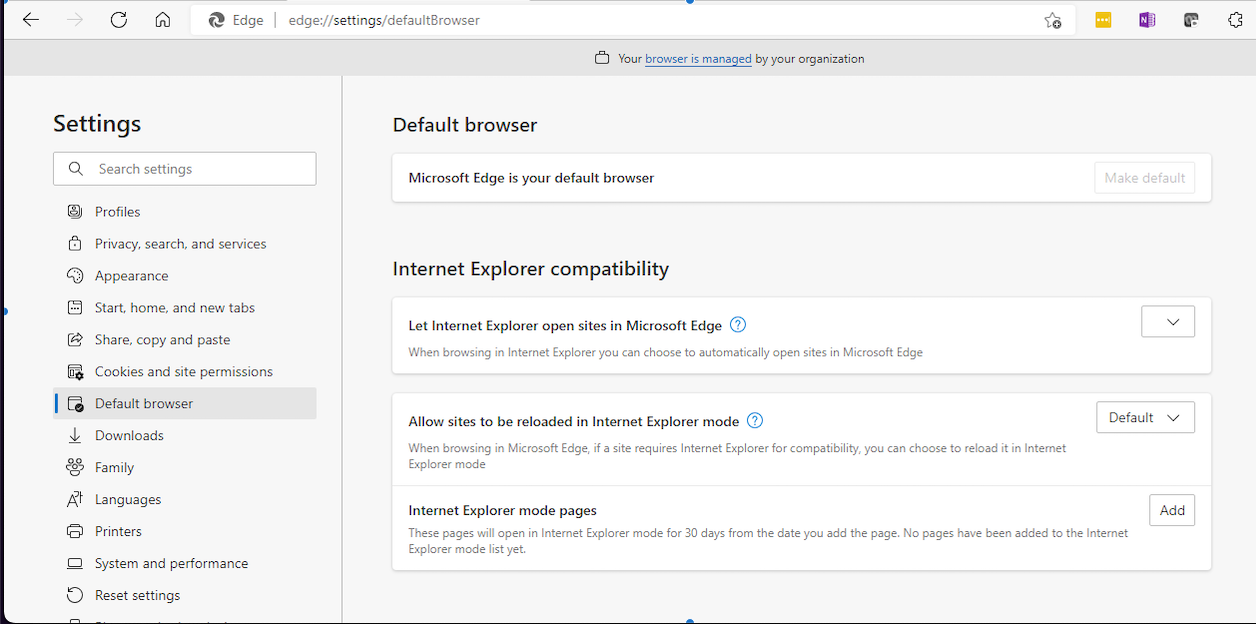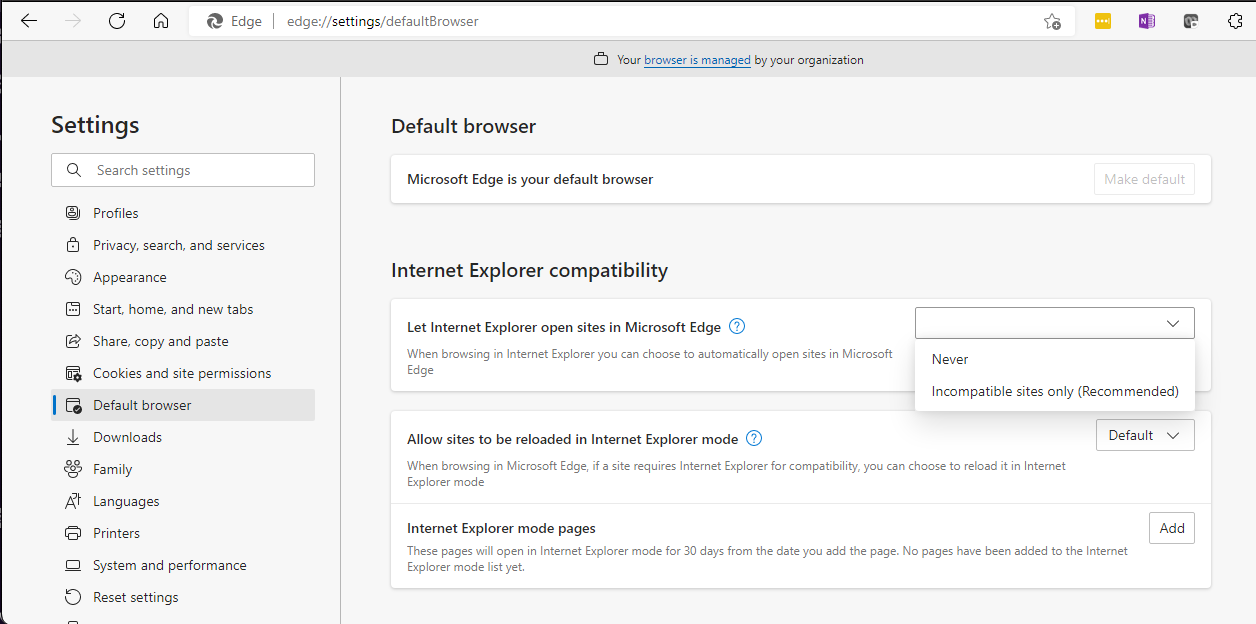I found the answer to this. The GPO setting that needs edited is Redirect incompatible sites from Internet Explorer to Microsoft Edge - https://learn.microsoft.com/en-us/deployedge/microsoft-edge-policies#redirectsitesfrominternetexplorerredirectmode
This puts an entry in the box of Never or Incompatible.... 0 for Never 1 for the Incompatible...... option
This resolved the issue for us, it seems like 102.0.1245.30: May 31 needs an answer in that box to continue to work with the Site Mode List
Documentation on it all just seems backwards of what is trying to be achieved. Additionally the fact that we never saw this issue till this Edge update is a concern.