
here's the image of how the comments appear.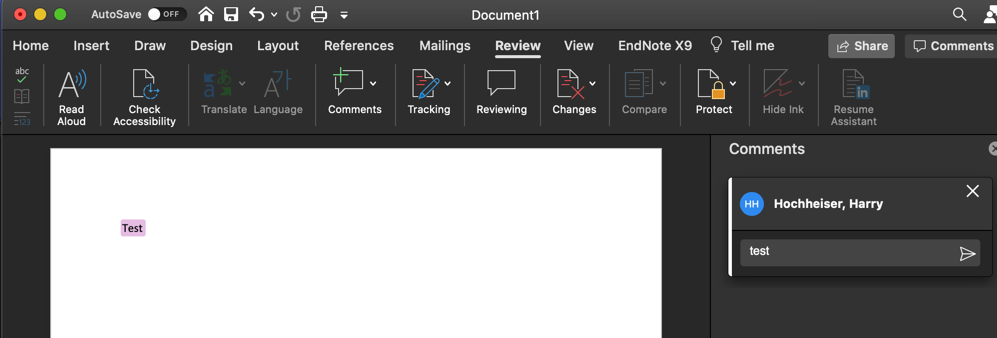
This browser is no longer supported.
Upgrade to Microsoft Edge to take advantage of the latest features, security updates, and technical support.
Using Word 16.42, on OS X , 10.15.5. When I create a comment, or I view a document with comments, comments show up in the sidebar, not in the document (see image). The documents are in "Print Layout".
How do I get the comments to be displayed as baloons directly on the document?
I have tried multiple settings, have deleted all of the ~/Library files, and have even tried resinstalling Office. Nothing helps. Any suggestions?
thanks.
here's the image of how the comments appear.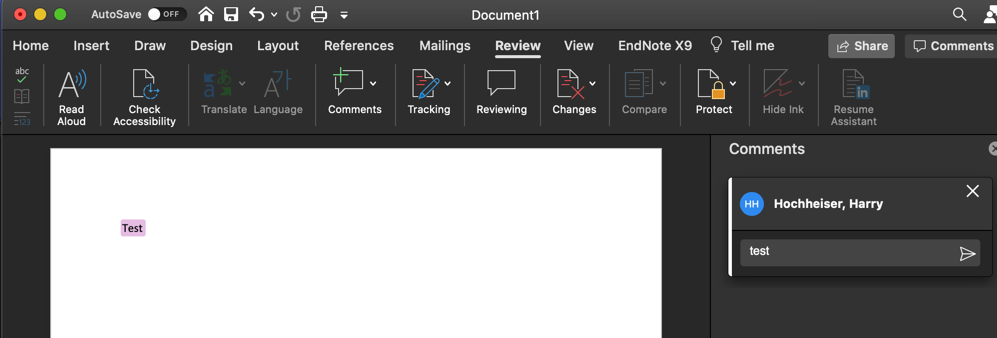

Hi @Hochheiser, Harry Stewart ,
I tested Comments in Office for Mac 10.15 but I didn't you problem. Did this problem appear in all Word documents?
Where did you store the document?
Try to remove Office completely and re-install, please refer to this support article:
Any updates please let me know and I'm glad to help you.
If the response is helpful, please click "Accept Answer" and upvote it.
Note: Please follow the steps in our documentation to enable e-mail notifications if you want to receive the related email notification for this thread.
Thanks for your reply.
I removed Office completely and re-installed. At first, the comments worked as desired, including opening a document that was on my local drive, and another from DropBox. The first two worked fine. However, I then opened a docx file found on my Box drive, and this file came up with the comments in the sidebar. I returned to the first two files, and they now open with the comments in the sidebar as well. Is it possible that the location of the file might make a difference?
After working as expected on a few files, it then reverted back to the undesirable behavior on files, including those stored locally on my hard drive. Any idea what might be up?
I installed the lastest Office from office.com, both times.