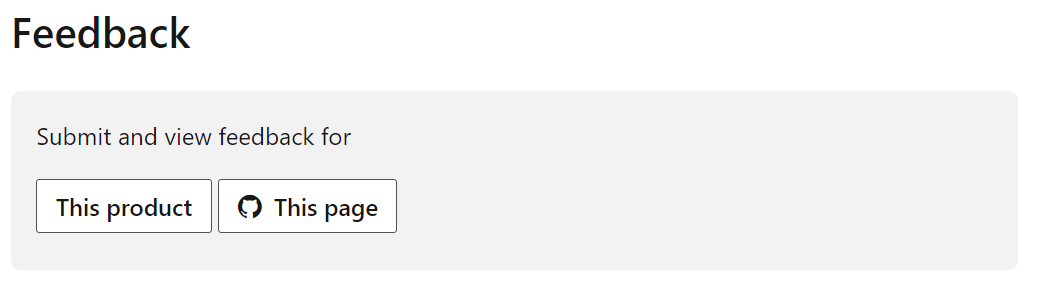I tested the policy EnforceShellExtensionSecurity on several machines with different versions of Windows. The policy can be enabled with Registry keys:
Registry Hive: HKEY_CURRENT_USER or HKEY_LOCAL_MACHINE
Registry Path: Software\Microsoft\Windows\CurrentVersion\Policies\Explorer
Value Name: EnforceShellExtensionSecurity
Value Type: REG_DWORD
Enabled Value: 1
Disabled Value: 0
It works as intended on Windows XP (both for HKCU and HKLM Hives).
It does not work as intended on Windows 7, Windows 10, and Windows Server 2019.
As a testing application, I used the 7-ZIP archiver. It adds the proper CLSID under the key:
HKLM\SOFTWARE\Microsoft\Windows\CurrentVersion\Shell Extensions\Approved
When this CLSID is removed (system restarted) the 7-ZIP shell extension still works on
Windows 7, Windows 10, and Windows Server 2019. When the same is done on Windows XP, then the 7-ZIP extension is blocked (7-ZIP options disappear from the right-click File Explorer context menu).
Many resources (including Administrative Templates) claim that this policy works on Windows 2000 and higher versions.
I found the information on the below website:
https://www.geoffchappell.com/studies/windows/shell/shell32/api/util/restrictions.htm
ID | 0x00100000
Symbolic Name : REST_ENFORCESHELLEXTSECURITY
Key : Software\Microsoft\Windows\CurrentVersion\Policies\Explorer
Value : EnforceShellExtensionSecurity
Availability : version 4.0 (NT only) to 6.0
It suggests that the EnforceShellExtensionSecurity policy works up to Windows Vista.
So, I would like to ask :
- Why 7-ZIP extension is not blocked on Windows 7 and higher versions?
- What concrete shell extension is not blocked on Windows 10?