
@Sudhir Ramamoorthy Thanks for reaching out. Seems you need to sync the employee number attribute to Azure AD.
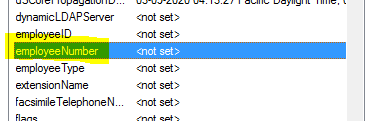
Here are the steps which you need to follow :
1) Open the Azure AD Connect wizard, choose Tasks, and then choose Customize synchronization options.
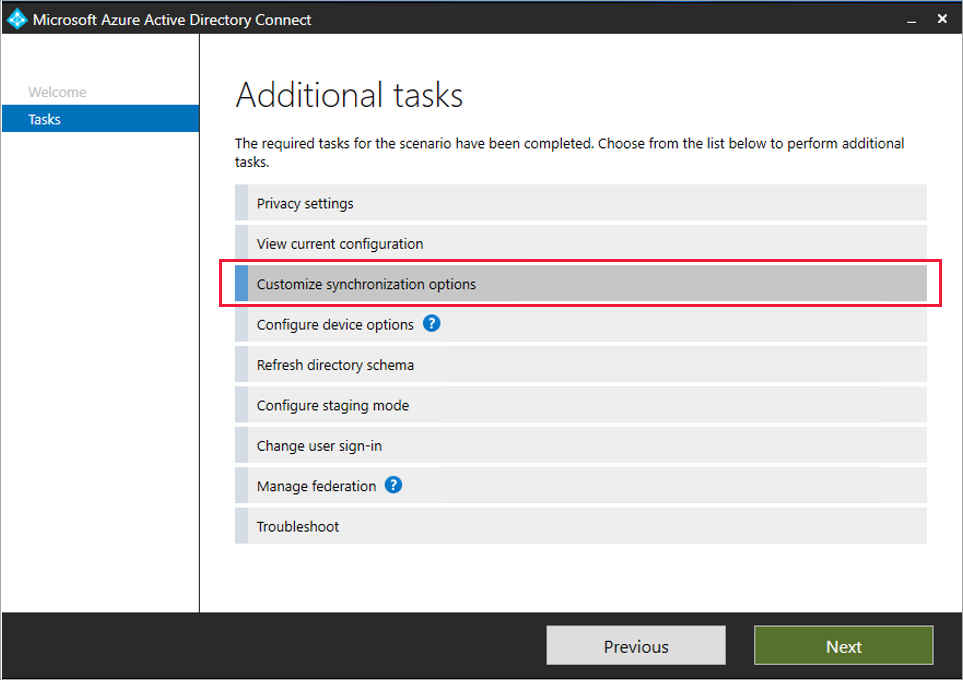
2) Sign in as an Azure AD Global Administrator.
3) On the Optional Features page, select Directory extension attribute sync.
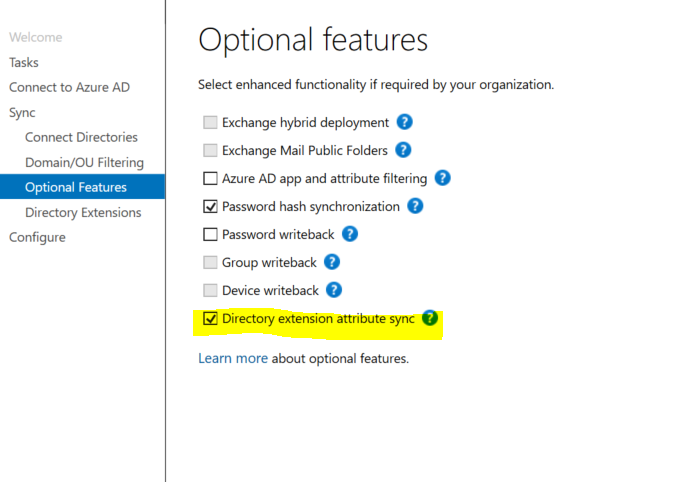
4) Select the Employee Number attribute from the list and click on Configure:
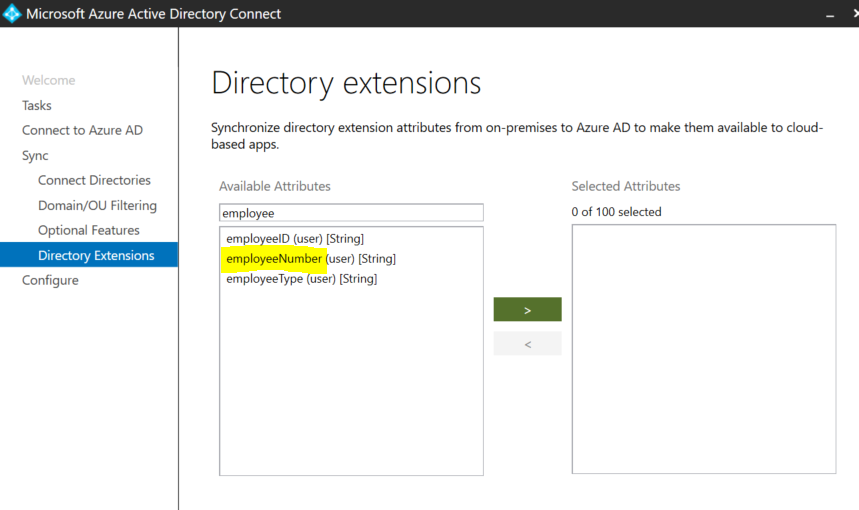
5) Complete the Wizard and run a Full Sync.
-----------------------------------------------------------------------------------------------------------------
If the suggested response helped you resolve your issue, do click on "Mark as Answer" and "Up-Vote" for the answer that helped you for benefit of the community.