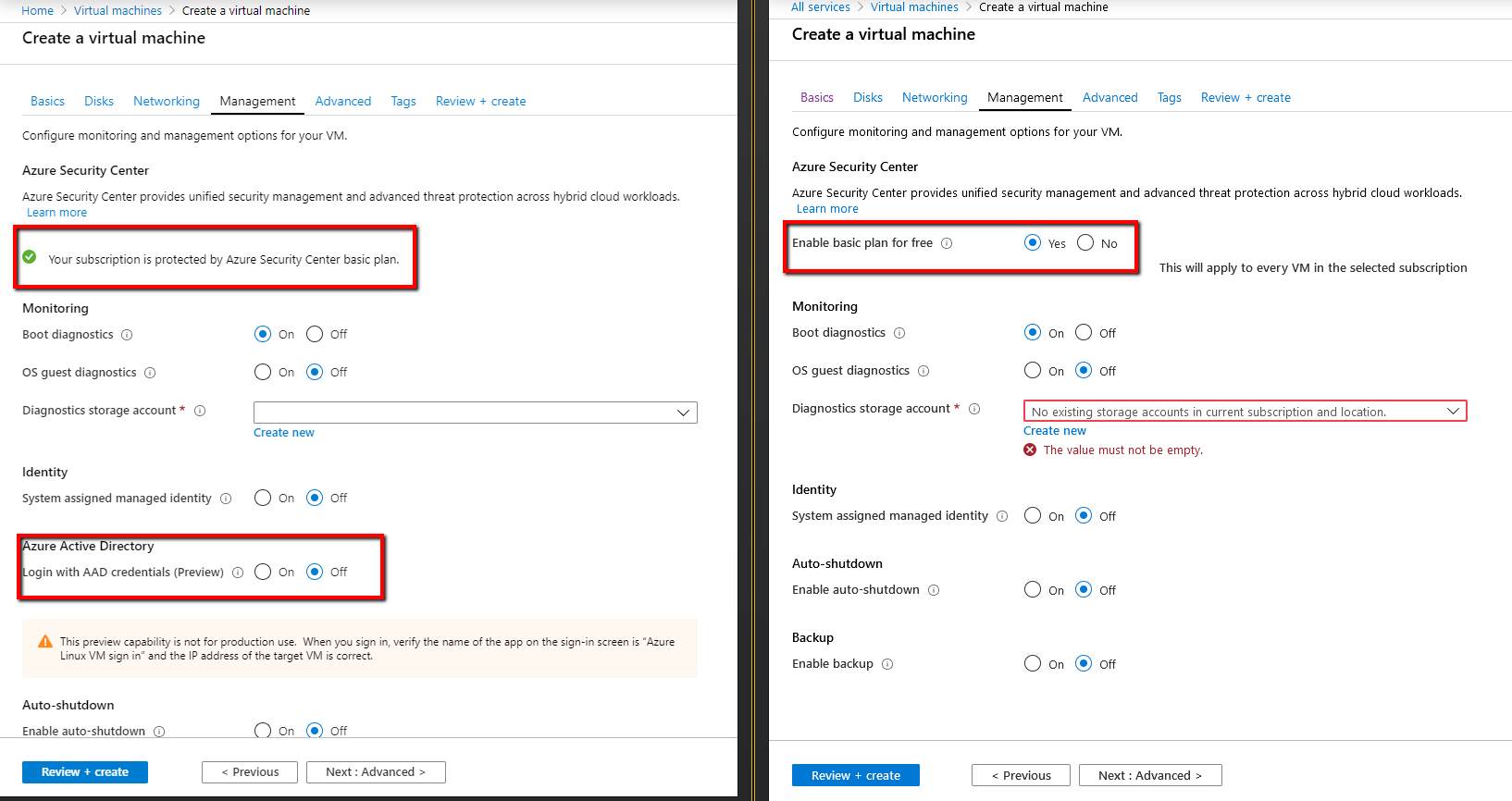@Anonymous can you please provide the other settings that you've configured for your azure vm?
Per the docs there are other requirements: https://learn.microsoft.com/en-us/azure/active-directory/devices/howto-vm-sign-in-azure-ad-windows#requirements
In addition to that, as it's a preview feature it could be that the feature has not been rolled out to your region yet or the region you are trying to deploy.
If you would like more support and for this feature to be rolled out into production more quickly, please submit your feedback against the Azure VM feedback forums here : https://feedback.azure.com/forums/216843-virtual-machines
And if there's enough communal support for this feature, the product team will look into further support into this feature more quickly.
Thanks,
- Frank Hu