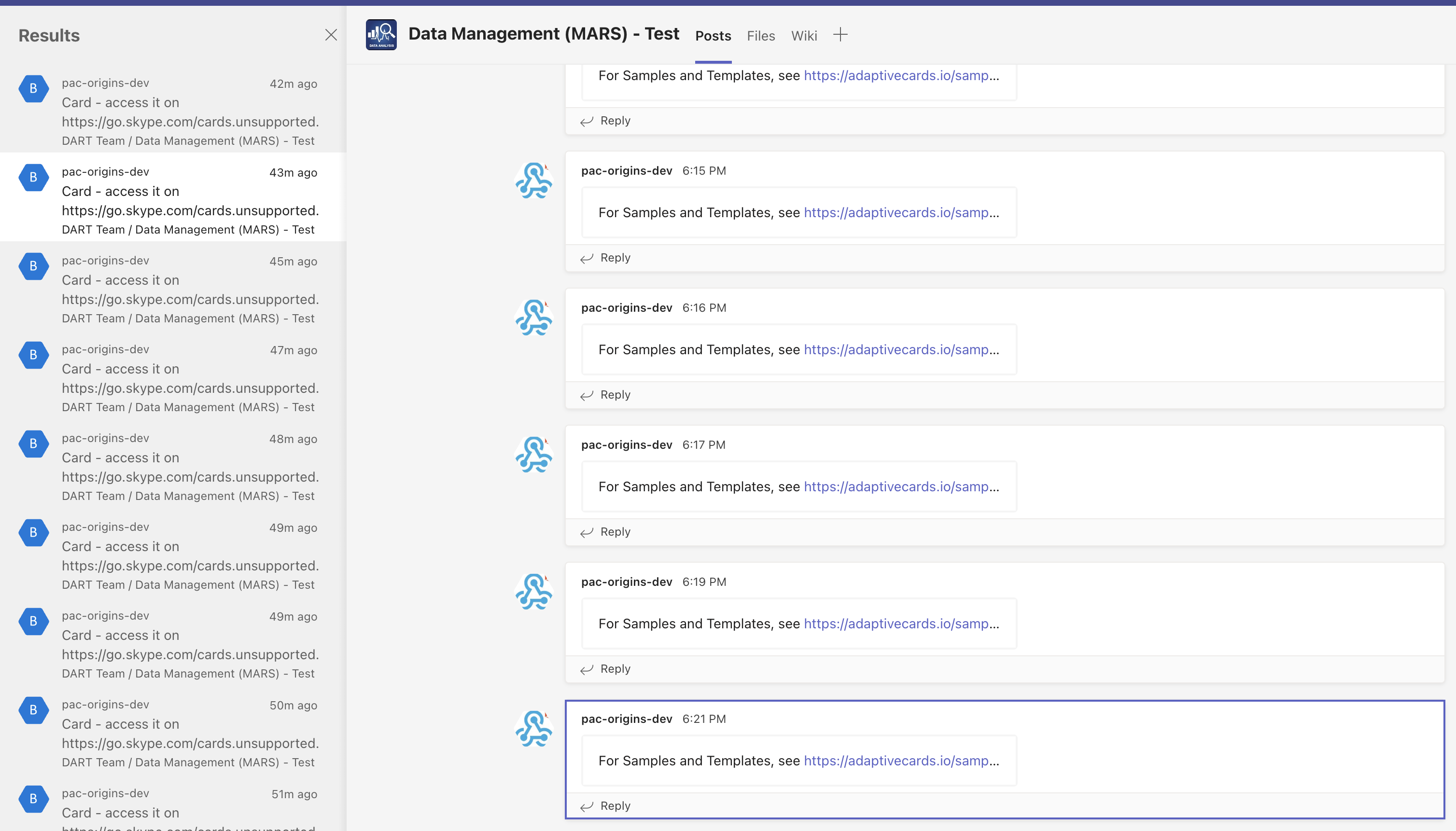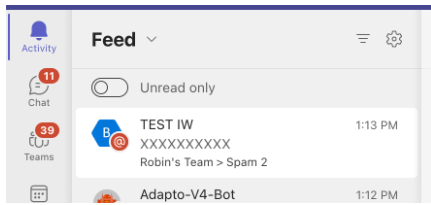We are able to repro the issue. We have used the provided JSON to send adaptive card to Teams channel using Incoming webhook.
The card got posted successfully in channel, but on searching its returning "Card - access it on https://go.sykpe.com/cards.unsupported."
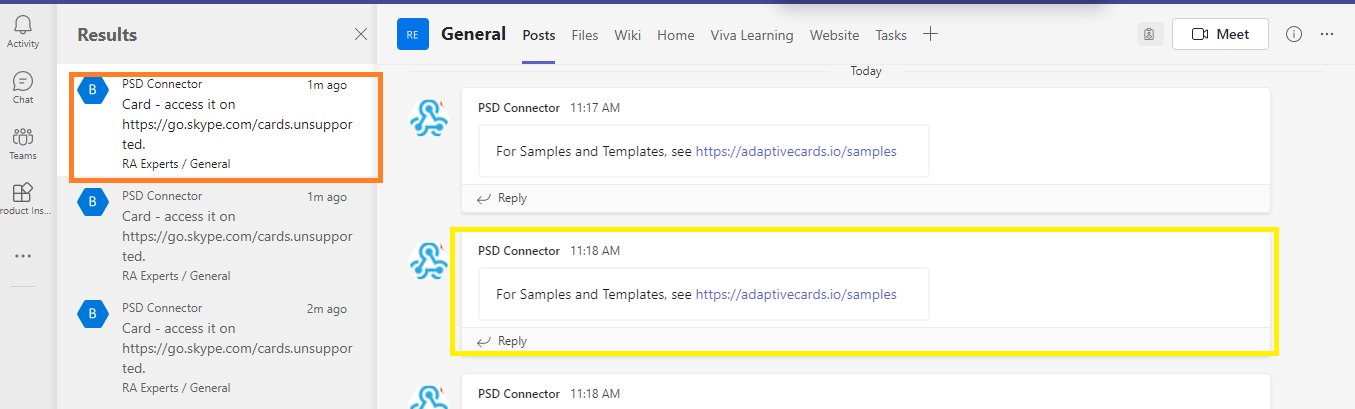
We are checking it with engineering team if its expected or not. We will inform you once we get any Update. Thanks!