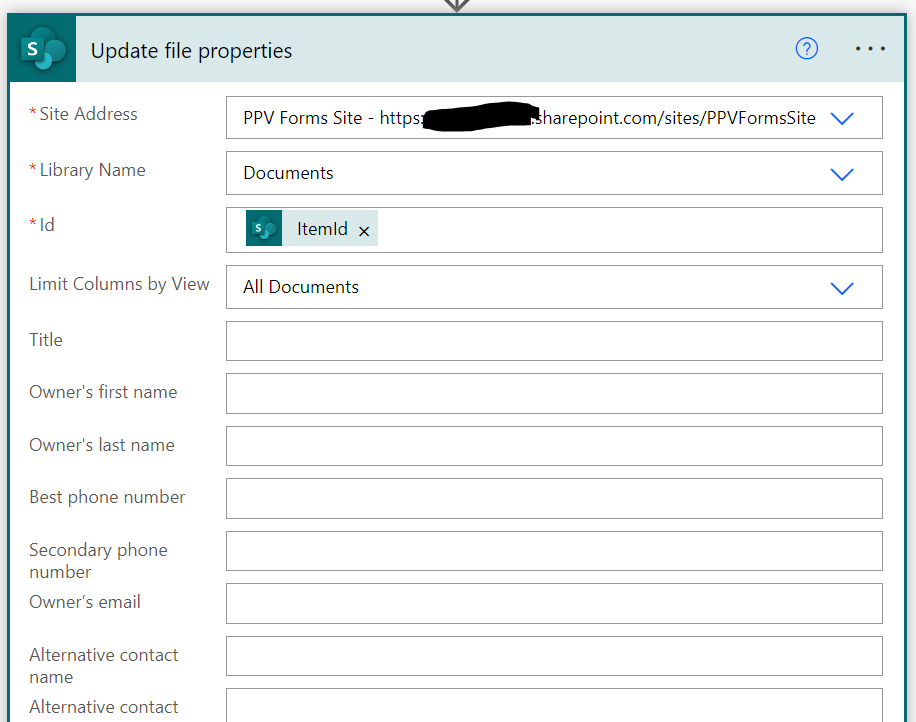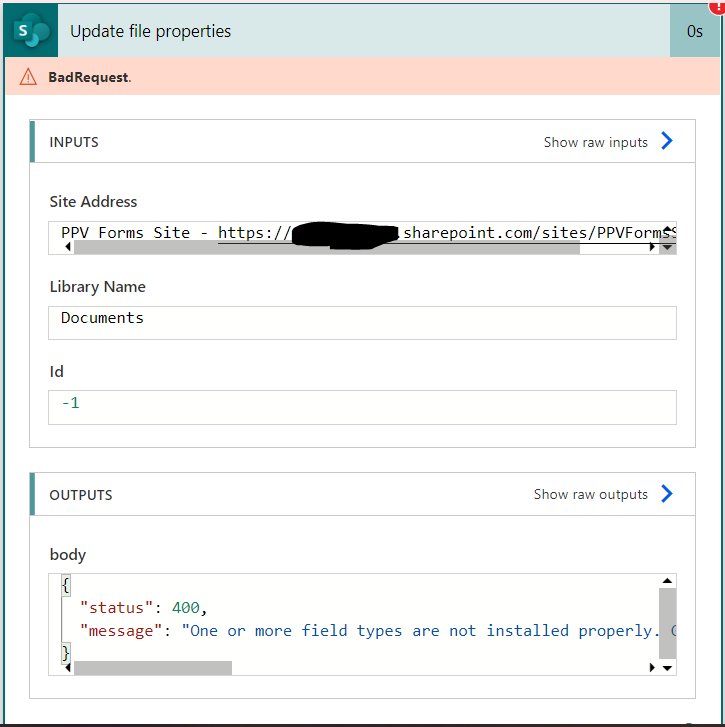Hi @PPV ,
This might be because of the fact that your list definition contains at-least one column which is referencing any other column and it does not exist ( might be deleted by someone or miss-spelled ).
You could go to List/Document Settings > check all the columns which has been custom added.
Try creating a new view by including each column one by one and testing it. You will get to know which column has not been defined properly or have issue and causing the error, then fix it or delete it.
If the answer is helpful, please click "Accept Answer" and kindly upvote it. If you have extra questions about this answer, please click "Comment".
Note: Please follow the steps in our documentation to enable e-mail notifications if you want to receive the related email notification for this thread.