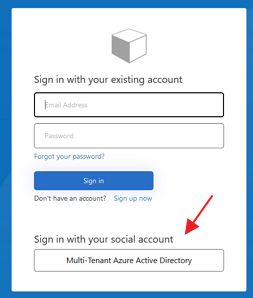Hello @Michael Washington ,
If I understood your requirement correctly, you want to show the Social IDP buttons only and don't want the email address and password field on the signup/signin page. If that is the case, you would need to use the "Social Accounts" policy file templates from the starter pack. Currently, you are using the SocialAndLocalAccounts template.
Here are some sample application codes to integrate B2C with the application, so that user flow can be triggered from the application.
https://medium.com/marcus-tee-anytime/azure-ad-b2c-quickstart-with-visual-studio-blazor-563efdff6fdd
https://learn.microsoft.com/en-us/azure/active-directory-b2c/code-samples
-----------------------------------------------------------------------------------------------------------
Please do not forget to "Accept the answer" wherever the information provided helps you. This will help others in the community as well.