
Its the same ISO, you'll need to clean install it but choose Desktop Experience during setup.
--please don't forget to upvote and Accept as answer if the reply is helpful--
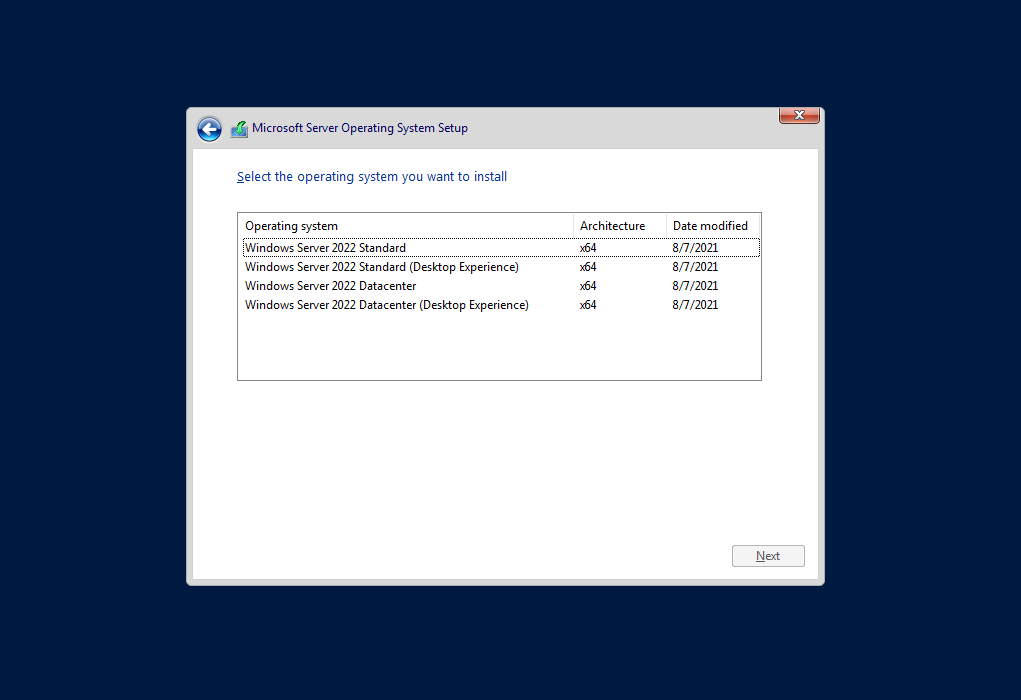
This browser is no longer supported.
Upgrade to Microsoft Edge to take advantage of the latest features, security updates, and technical support.
Hi, I downloaded 'windows server 2022 standard' edition instead of downloading 'windows server 2022 standard - desktop edition' now I have no GUI, how do I now download the desktop edition using Powershell? I have no previous experiment using Powershell. Please help!

Its the same ISO, you'll need to clean install it but choose Desktop Experience during setup.
--please don't forget to upvote and Accept as answer if the reply is helpful--
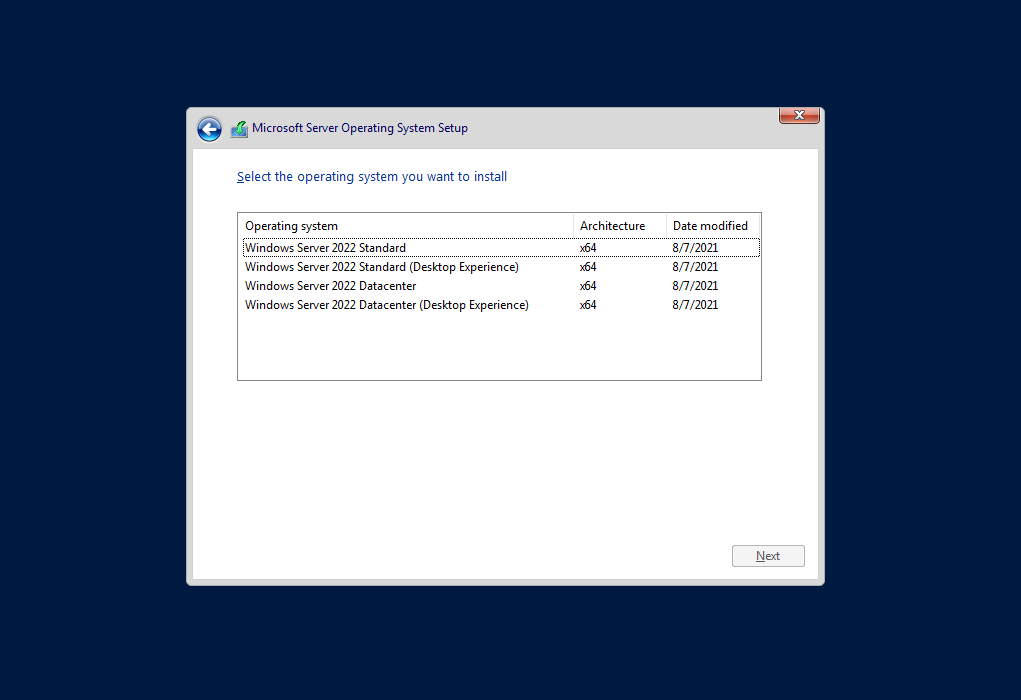

I believe the UI portion for a server install is a feature that is unselected by default.
If you can connect to the server through a PowerShell remote session, try running one of the following:
Get-WindowsFeature -Online
Get-WindowsOptionalFeature -Online
This should show you which features are enabled or disabled. From there you can use the following:
Enable-WindowsFeature –FeatureName "<feature name>"
Enable-WindowsOptionalFeature –FeatureName "<feature name>"
I don't have access to a server right now, but if these don't work, use the following to get commands/help to see possible commands.
Get-Help WindowsFeature*