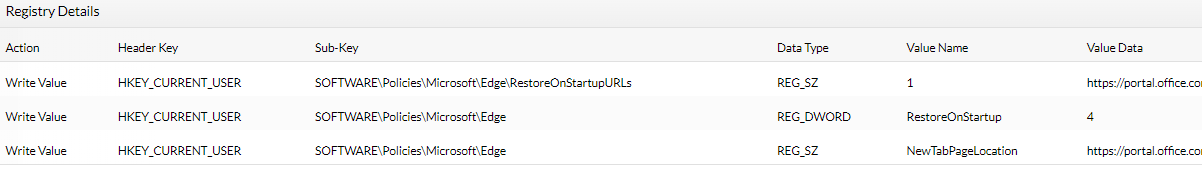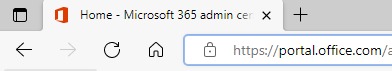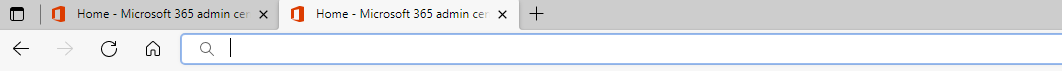Hi @Big Raven28 ,
Based on the configuration information provided, they appear to be correct. You can also try configuring the same group policy in Chrome and see if you have the same problem. Depending on the results of testing in Chrome, this may be by design or an error in Edge. You can send feedback (reporting issues or making suggestions) to the relevant team on this issue. Just press Shift + Alt + I in Edge to edit the content and send it.
In addition, if you want to open a specific site in a new tab, you can also do this with an extension. For example this one : Cutome new tab.
Regards,
Xudong Peng
If the answer is the right solution, please click "Accept Answer" and kindly upvote it. If you have extra questions about this answer, please click "Comment".
Note: Please follow the steps in our documentation to enable e-mail notifications if you want to receive the related email notification for this thread.