@Brian Hood Thanks for sharing more details. As you have mentioned that you are only retrieving one document so the array will always have one element so you need to have JSON schema without array and in the Content you should only specify the first element of the array.
You can leverage the Parse JSON that will create user-friendly fields or tokens. Now you can leverage these fields/token in the next action of your workflow.
You need to update the content with outputs('yourtriggername')[0] as I can see the trigger name as "Query documents v5 2" in your pdf screenshot so it should be outputs('Query_documents_v5_2')[0] but please validate the same at your end. For more details on outputs function please refer to this document.
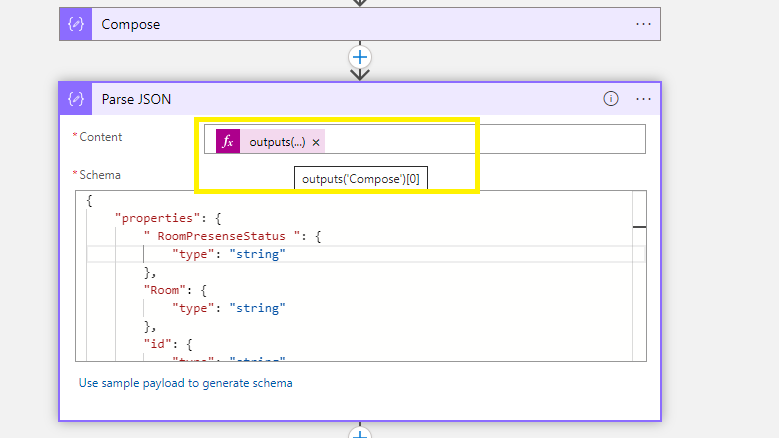
Parse JSON Schema:
{
"properties": {
" RoomPresenseStatus ": {
"type": "string"
},
"Room": {
"type": "string"
},
"id": {
"type": "string"
}
},
"type": "object"
}
You can see the Parse JSON output has created user-friendly fields that you can leverage in your next action.

Update:
Thanks for your time over the call. As discussed, we have leveraged the expression below in our Parse Json schema in your workflow along with the above schema.
Walkthrough how you can test and troubleshoot any failed run in your workflow.
body('Query_documents_v5_2')?['value'][0]
Feel free to get back to me if you need any assistance.
Please 'Accept as answer' and ‘Upvote’ if it helped so that it can help others in the community looking for help on similar topics.
