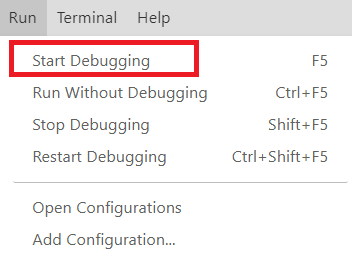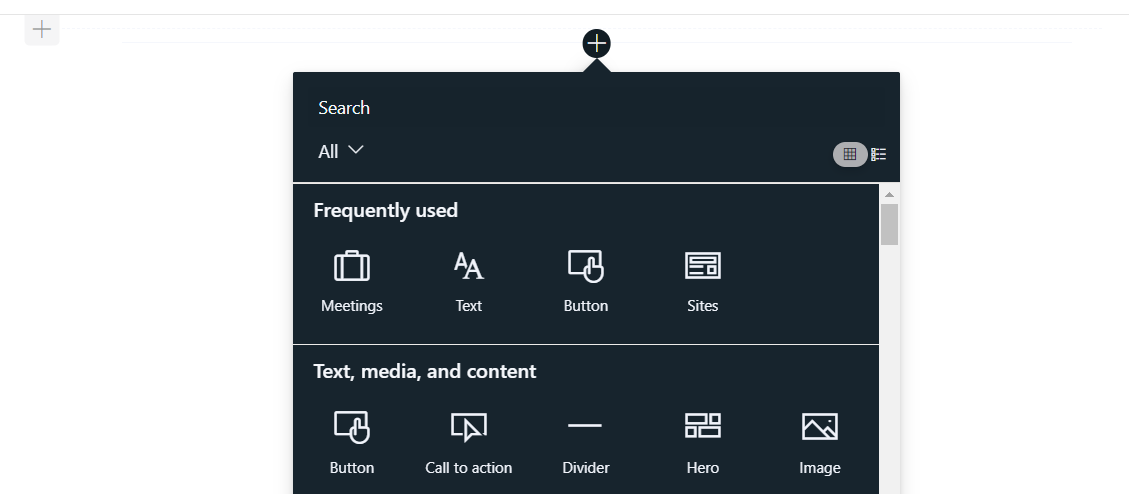We are developing an SPFx web part, and using VS code & Chrome debugger extension >> I debug the code:-
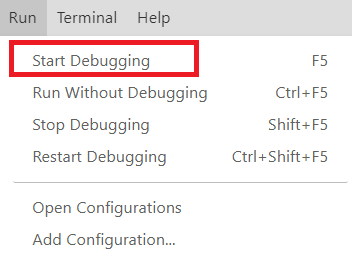
and we specify to debug inside a hosted Workbench:-
{
"version": "0.2.0",
"configurations": [
{
"name": "Hosted workbench",
"type": "pwa-chrome",
"request": "launch",
"url": "https://****.sharepoint.com/teams/*****/_layouts/workbench.aspx",
"webRoot": "${workspaceRoot}",
"sourceMaps": true,
"sourceMapPathOverrides": {
"webpack:///.././src/*": "${webRoot}/src/*",
"webpack:///../../../src/*": "${webRoot}/src/*",
"webpack:///../../../../src/*": "${webRoot}/src/*",
"webpack:///../../../../../src/*": "${webRoot}/src/*"
},
"runtimeArgs": [
"--remote-debugging-port=9222",
"-incognito"
]
}
]
}
but when we start debugging >> and we edit the https://****.sharepoint.com/teams/*****/_layouts/workbench.aspx page >> the SPFX web part we are developing will not appear inside the web parts list:-
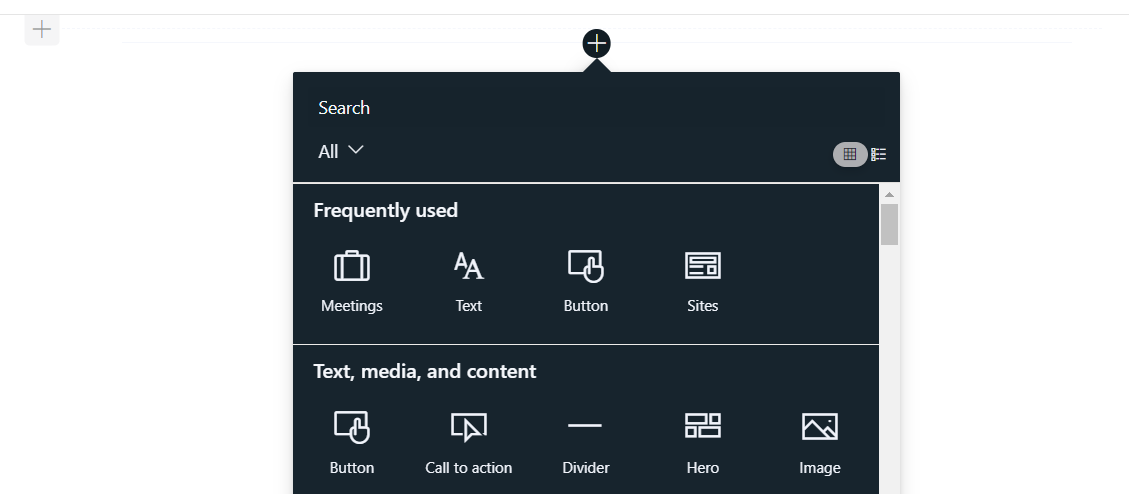
now inside VS code , i found the following errors/exceptions inside the debug console:-
Uncaught Error Error: Failed to create application customizer 'ClientSideExtension.ApplicationCustomizer.1b3557f3-315d-4187-8d58-60e88e93d654'. Error information is 'Extension failed to initialize for componentId "1b3557f3-315d-4187-8d58-60e88e93d654".'.
at <anonymous> (https://res-1.cdn.office.net/files/sp-client/sp-webpart-workbench-assembly_en-us_5733dc04dc3fe6c1857afd79874c8501.js:72:653421)
--- Promise.then ---
at e.loadExtensions (https://res-1.cdn.office.net/files/sp-client/sp-webpart-workbench-assembly_en-us_5733dc04dc3fe6c1857afd79874c8501.js:72:651721)
at e._loadApplicationCustomizers (https://res-1.cdn.office.net/files/sp-client/sp-webpart-workbench-assembly_en-us_5733dc04dc3fe6c1857afd79874c8501.js:72:661449)
at <anonymous> (https://res-1.cdn.office.net/files/sp-client/sp-webpart-workbench-assembly_en-us_5733dc04dc3fe6c1857afd79874c8501.js:72:661027)
--- Promise.then ---
at e.navigate (https://res-1.cdn.office.net/files/sp-client/sp-webpart-workbench-assembly_en-us_5733dc04dc3fe6c1857afd79874c8501.js:72:660940)
at e.navigateToApplication (https://res-1.cdn.office.net/files/sp-client/sp-webpart-workbench-assembly_en-us_5733dc04dc3fe6c1857afd79874c8501.js:72:668615)
at c (https://res-1.cdn.office.net/files/sp-client/sp-webpart-workbench-assembly_en-us_5733dc04dc3fe6c1857afd79874c8501.js:72:78396)
at <anonymous> (https://res-1.cdn.office.net/files/sp-client/sp-webpart-workbench-assembly_en-us_5733dc04dc3fe6c1857afd79874c8501.js:72:78215)
at s (https://res-1.cdn.office.net/files/sp-client/sp-webpart-workbench-assembly_en-us_5733dc04dc3fe6c1857afd79874c8501.js:72:77814)
at e._startApplication (https://res-1.cdn.office.net/files/sp-client/sp-webpart-workbench-assembly_en-us_5733dc04dc3fe6c1857afd79874c8501.js:72:57468)
at e._startApplication (https://res-1.cdn.office.net/files/sp-client/sp-webpart-workbench-assembly_en-us_5733dc04dc3fe6c1857afd79874c8501.js:72:18238)
at <anonymous> (https://res-1.cdn.office.net/files/sp-client/sp-webpart-workbench-assembly_en-us_5733dc04dc3fe6c1857afd79874c8501.js:72:72370)
--- Promise.then ---
at e.start (https://res-1.cdn.office.net/files/sp-client/sp-webpart-workbench-assembly_en-us_5733dc04dc3fe6c1857afd79874c8501.js:72:71932)
at loaderStart (https://sharing365.sharepoint.com/teams/ViewDocsTestSite/_layouts/15/workbench.aspx:57:74)
at startSpfx (https://sharing365.sharepoint.com/teams/ViewDocsTestSite/_layouts/15/workbench.aspx:69:29)
at <anonymous> (https://sharing365.sharepoint.com/teams/ViewDocsTestSite/_layouts/15/workbench.aspx:96:21)
at <anonymous> (https://sharing365.sharepoint.com/teams/ViewDocsTestSite/_layouts/15/workbench.aspx:100:15)
Uncaught Error Error: Script error for: http://localhost:4321/temp/manifests.js
http://requirejs.org/docs/errors.html#scripterror
at B (<eval>/VM46947589:8:252)
at onScriptError (<eval>/VM46947589:30:244)
--- error ---
at e.load (<eval>/VM46947589:34:344)
at load (<eval>/VM46947589:29:498)
at load (<eval>/VM46947589:18:85)
at fetch (<eval>/VM46947589:18:24)
at check (<eval>/VM46947589:20:36)
at enable (<eval>/VM46947589:23:439)
at enable (<eval>/VM46947589:28:172)
at eval (<eval>/VM46947589:23:311)
at eval (<eval>/VM46947589:8:102)
at v (<eval>/VM46947589:7:173)
at enable (<eval>/VM46947589:22:343)
at init (<eval>/VM46947589:17:108)
at eval (<eval>/VM46947589:27:38)
--- setTimeout ---
at e.nextTick (<eval>/VM46947589:32:308)
at g (<eval>/VM46947589:26:490)
at requirejs (<eval>/VM46947589:32:203)
at <anonymous> (https://res-1.cdn.office.net/files/sp-client/sp-webpart-workbench-assembly_en-us_5733dc04dc3fe6c1857afd79874c8501.js:72:67093)
at e._require (https://res-1.cdn.office.net/files/sp-client/sp-webpart-workbench-assembly_en-us_5733dc04dc3fe6c1857afd79874c8501.js:72:67065)
at <anonymous> (https://res-1.cdn.office.net/files/sp-client/sp-webpart-workbench-assembly_en-us_5733dc04dc3fe6c1857afd79874c8501.js:72:63744)
at e.load (https://res-1.cdn.office.net/files/sp-client/sp-webpart-workbench-assembly_en-us_5733dc04dc3fe6c1857afd79874c8501.js:72:63669)
at e.loadScript (https://res-1.cdn.office.net/files/sp-client/sp-webpart-workbench-assembly_en-us_5733dc04dc3fe6c1857afd79874c8501.js:72:63576)
at e.loadScript (https://res-1.cdn.office.net/files/sp-client/sp-webpart-workbench-assembly_en-us_5733dc04dc3fe6c1857afd79874c8501.js:72:57175)
at e.loadAndRegisterManifestsFile (https://res-1.cdn.office.net/files/sp-client/sp-webpart-workbench-assembly_en-us_5733dc04dc3fe6c1857afd79874c8501.js:72:12303)
at e._loadDebugManifestsForWorkbench (https://res-1.cdn.office.net/files/sp-client/sp-webpart-workbench-assembly_en-us_5733dc04dc3fe6c1857afd79874c8501.js:72:57367)
at e._loadDebugManifestsForWorkbench (https://res-1.cdn.office.net/files/sp-client/sp-webpart-workbench-assembly_en-us_5733dc04dc3fe6c1857afd79874c8501.js:72:19161)
at <anonymous> (https://res-1.cdn.office.net/files/sp-client/sp-webpart-workbench-assembly_en-us_5733dc04dc3fe6c1857afd79874c8501.js:72:1588064)
--- Promise.catch ---
at n (https://res-1.cdn.office.net/files/sp-client/sp-webpart-workbench-assembly_en-us_5733dc04dc3fe6c1857afd79874c8501.js:72:1588024)
at t.onLoad (https://res-1.cdn.office.net/files/sp-client/sp-webpart-workbench-assembly_en-us_5733dc04dc3fe6c1857afd79874c8501.js:72:1588126)
at t._load (https://res-1.cdn.office.net/files/sp-client/sp-webpart-workbench-assembly_en-us_5733dc04dc3fe6c1857afd79874c8501.js:72:676559)
at e._initializeApplication (https://res-1.cdn.office.net/files/sp-client/sp-webpart-workbench-assembly_en-us_5733dc04dc3fe6c1857afd79874c8501.js:72:674274)
at e._initializeApplicationWithTelemetry (https://res-1.cdn.office.net/files/sp-client/sp-webpart-workbench-assembly_en-us_5733dc04dc3fe6c1857afd79874c8501.js:72:672798)
at e.startApplication (https://res-1.cdn.office.net/files/sp-client/sp-webpart-workbench-assembly_en-us_5733dc04dc3fe6c1857afd79874c8501.js:72:672205)
at e.navigate (https://res-1.cdn.office.net/files/sp-client/sp-webpart-workbench-assembly_en-us_5733dc04dc3fe6c1857afd79874c8501.js:72:660920)
at e.navigateToApplication (https://res-1.cdn.office.net/files/sp-client/sp-webpart-workbench-assembly_en-us_5733dc04dc3fe6c1857afd79874c8501.js:72:668615)
at c (https://res-1.cdn.office.net/files/sp-client/sp-webpart-workbench-assembly_en-us_5733dc04dc3fe6c1857afd79874c8501.js:72:78396)
at <anonymous> (https://res-1.cdn.office.net/files/sp-client/sp-webpart-workbench-assembly_en-us_5733dc04dc3fe6c1857afd79874c8501.js:72:78215)
at s (https://res-1.cdn.office.net/files/sp-client/sp-webpart-workbench-assembly_en-us_5733dc04dc3fe6c1857afd79874c8501.js:72:77814)
at e._startApplication (https://res-1.cdn.office.net/files/sp-client/sp-webpart-workbench-assembly_en-us_5733dc04dc3fe6c1857afd79874c8501.js:72:57468)
at e._startApplication (https://res-1.cdn.office.net/files/sp-client/sp-webpart-workbench-assembly_en-us_5733dc04dc3fe6c1857afd79874c8501.js:72:18238)
at <anonymous> (https://res-1.cdn.office.net/files/sp-client/sp-webpart-workbench-assembly_en-us_5733dc04dc3fe6c1857afd79874c8501.js:72:72370)
--- Promise.then ---
at e.start (https://res-1.cdn.office.net/files/sp-client/sp-webpart-workbench-assembly_en-us_5733dc04dc3fe6c1857afd79874c8501.js:72:71932)
at loaderStart (https://sharing365.sharepoint.com/teams/ViewDocsTestSite/_layouts/15/workbench.aspx:57:74)
at startSpfx (https://sharing365.sharepoint.com/teams/ViewDocsTestSite/_layouts/15/workbench.aspx:69:29)
at <anonymous> (https://sharing365.sharepoint.com/teams/ViewDocsTestSite/_layouts/15/workbench.aspx:96:21)
at <anonymous> (https://sharing365.sharepoint.com/teams/ViewDocsTestSite/_layouts/15/workbench.aspx:100:15)
Could not read source map for https://login.microsoftonline.com/organizations/oauth2/v2.0/authorize?client_id=89bee1f7-5e6e-4d8a-9f3d-ecd601259da7&scope=https%3A%2F%2Fwebshell.suite.office.com%2F.default%20openid%20profile%20offline_access&redirect_uri=https%3A%2F%2Fwebshell.suite.office.com%2Fiframe%2FTokenFactoryIframe&client-request-id=d4384575-e83d-40b7-aed0-5b5309443ded&response_mode=fragment&response_type=code&x-client-SKU=msal.js.browser&x-client-VER=2.17.0&x-client-OS=&x-client-CPU=&client_info=1&code_challenge=5_EnnfzFx4E6BojcrF-sekI8EWIDJFzxaPjkDeqGoEg&code_challenge_method=S256&prompt=none&login_hint=development%40sharing365.io&X-AnchorMailbox=UPN%3Adevelopment%40sharing365.io&nonce=1b145f6f-bc3e-4a0f-8584-50132ac07324&state=eyJpZCI6IjQwM2UzOWI4LWMxOGMtNGFkYS1iMjQyLWM5NGI5OTk4ODdjMiIsIm1ldGEiOnsiaW50ZXJhY3Rpb25UeXBlIjoic2lsZW50In19: Unexpected 404 response from https://login.microsoftonline.com/organizations/oauth2/v2.0/0c8a0f745d41df706649.map:
BSSO Telemetry: {"result":"Error","error":"NoExtension","type":"ChromeSsoTelemetry","data":{},"traces":["BrowserSSO Initialized","Creating ChromeBrowserCore provider","Sending message for method CreateProviderAsync","Received message for method CreateProviderAsync","Error: ChromeBrowserCore error NoExtension: Extension is not installed."]}
login.microsoftonline.com/organizations/oauth2/v2.0/authorize?client_id=89bee1f7-5e6e-4d8a-9f3d-ecd601259da7&scope=https%3A%2F%2Fwebshell.suite.office.com%2F.default+openid+profile+offline_access&redirect_uri=https%3A%2F%2Fwebshell.suite.office.com%2Fiframe%2FTokenFactoryIframe&client-request-id=d4384575-e83d-40b7-aed0-5b5309443ded&response_mode=fragment&response_type=code&x-client-SKU=msal.js.browser&x-client-VER=2.17.0&x-client-OS=&x-client-CPU=&client_info=1&code_challenge=5_EnnfzFx4E6BojcrF-sekI8EWIDJFzxaPjkDeqGoEg&code_challenge_method=S256&prompt=none&login_hint=development%40sharing365.io&X-AnchorMailbox=UPN%3Adevelopment%40sharing365.io&nonce=1b145f6f-bc3e-4a0f-8584-50132ac07324&state=eyJpZCI6IjQwM2UzOWI4LWMxOGMtNGFkYS1iMjQyLWM5NGI5OTk4ODdjMiIsIm1ldGEiOnsiaW50ZXJhY3Rpb25UeXBlIjoic2lsZW50In19꞉56:32:74
Some icons were re-registered. Applications should only call registerIcons for any given icon once. Redefining what an icon is may have unintended consequences. Duplicates include:
GraphSymbol, GraphSymbol, GraphSymbol, GraphSymbol, GraphSymbol, GraphSymbol, GraphSymbol, GraphSymbol, GraphSymbol, GraphSymbol (+ 167 more)
Also when we access the workbench >> we will get this message, although we are already running/debugging the project inside VS code:-

any advice on what is going on?
Thanks