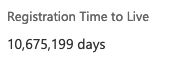Thanks for reaching here! As its mentioned in the document here:
"Unless customized, we default the hub Time To Live to the system max DateTime value. So it is correct to be seeing a “Registrations Time To Live” display in the classic Azure portal of 10M+ days if you created that notification hub recently.
To take advantage of this expiry change, simply update your notification hub’s Time To Live property. This can be done through REST or our .NET SDK:
var namespaceManager = NamespaceManager.CreateFromConnectionString("connectionstring");
NotificationHubDescription hub = namespaceManager.GetNotificationHub("foo");
hub.RegistrationTtl = TimeSpan.MaxValue;
namespaceManager.UpdateNotificationHub(hub);
Let us know if further query or issue remains.