@Adewale Talabi Thanks for reaching out. Recently there was a new design changed for extension.
The new options and views will be in the Resources and Workspace view. We have combined most of the Azure views into one under the Resources view. You can read more here:
https://aka.ms/AzCode/AppCentric
https://github.com/microsoft/vscode-azureresourcegroups/wiki/Introducing-the-redesigned-Azure-extensions-for-VS-Code
I will reach out to my content team, and we will update the steps and screenshot with the latest design but as of now there is no ETA. If you want to try the old design, then you can install VS Code 1.67.1 version
Please 'Accept as answer' and ‘Upvote’ if it helped so that it can help others in the community looking for help on similar topics.
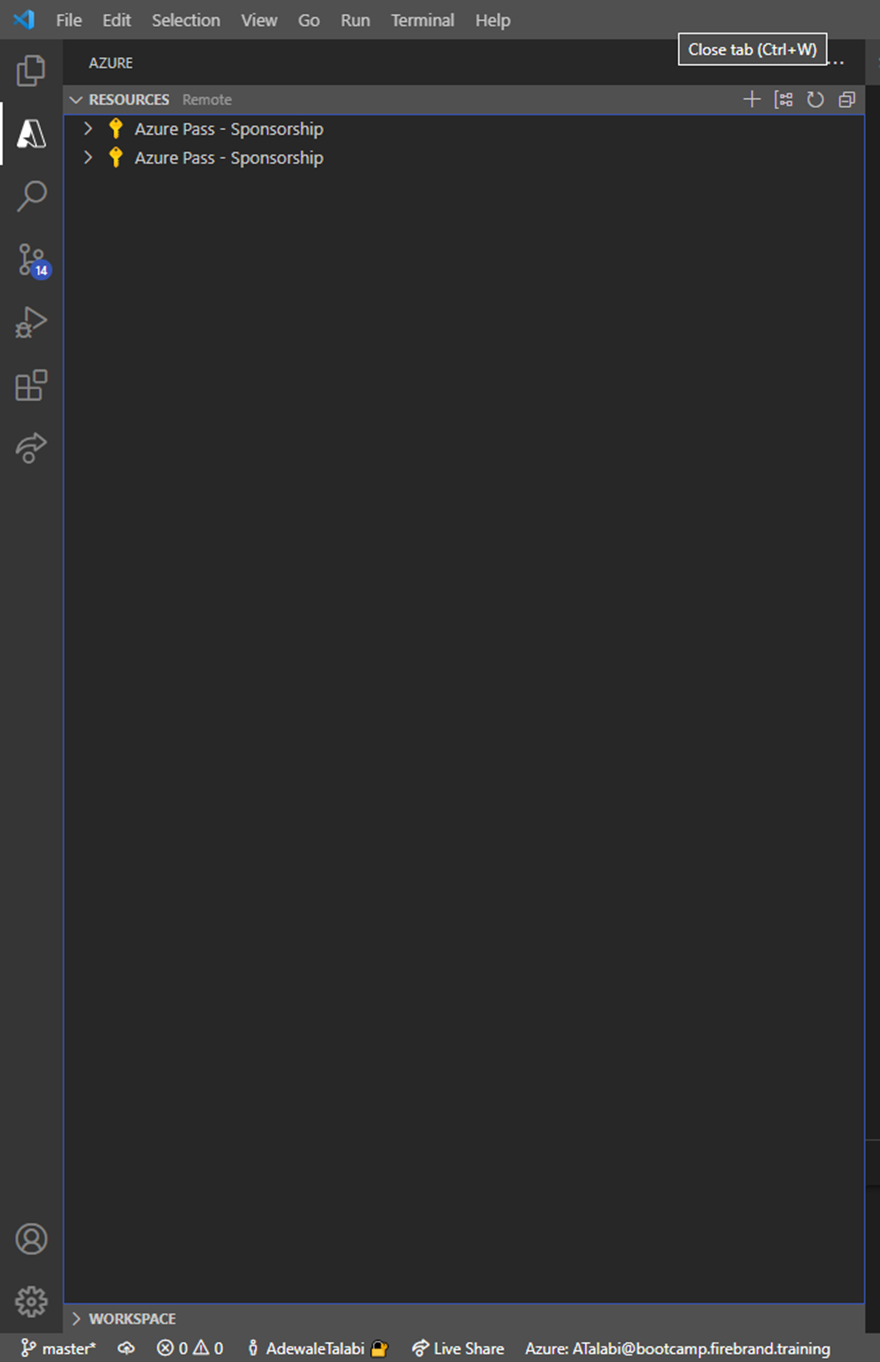
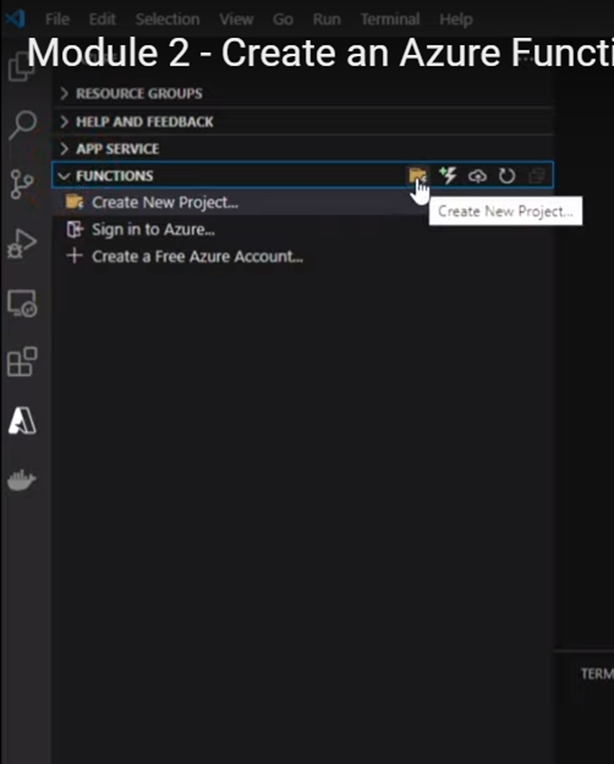 ]
]