
cd OneDrive
Desktop should pop right up after this command
This browser is no longer supported.
Upgrade to Microsoft Edge to take advantage of the latest features, security updates, and technical support.
There is no Desktop when I type "dir" in my command prompt.

why is this?
I am following the python lecture, and got stuck b/c of this.
cd OneDrive
Desktop should pop right up after this command

Desktop is a virtual folder and can have any location
You can check in the registry at :
HKEY_CURRENT_USER\Software\Microsoft\Windows\CurrentVersion\Explorer\Shell Folders
value :
Desktop
Hi ,
Please first check if you can see desktop in the GUI. As the picture below:
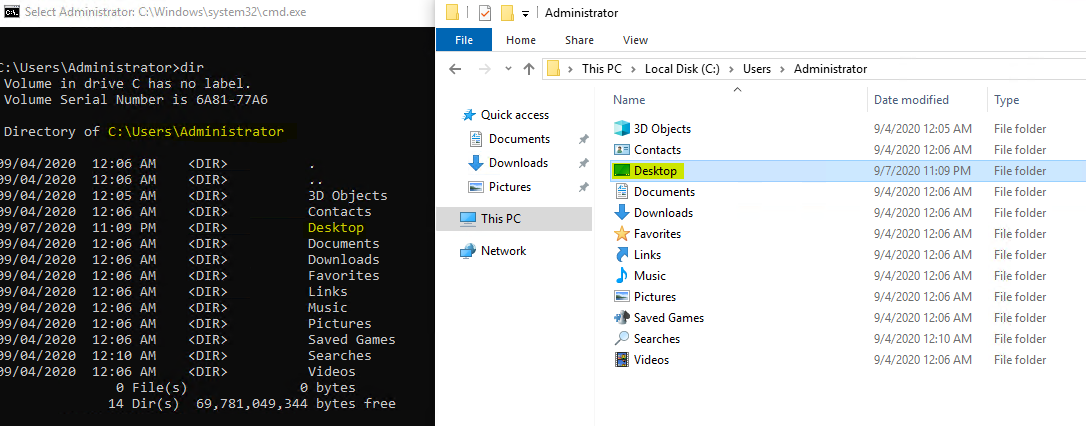
If not, as Castorix31 said, just check the location in registry:
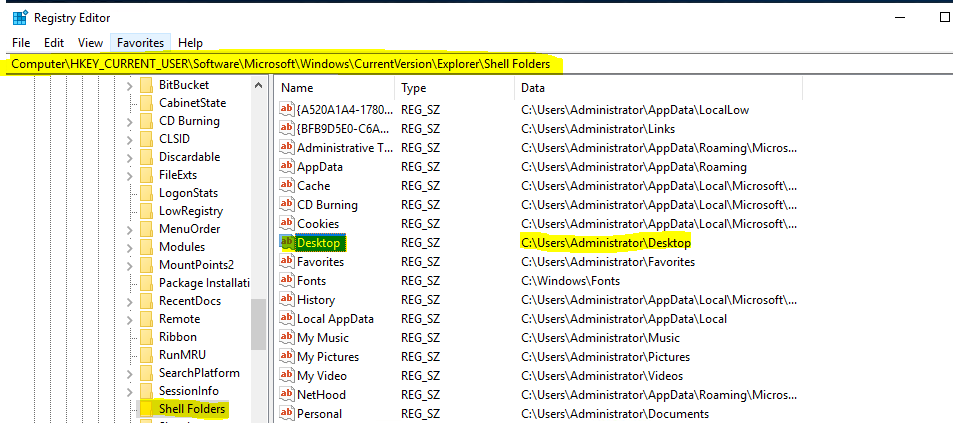
Best Regards,
Candy
--------------------------------------------------------------
If the Answer is helpful, please click "Accept Answer" and upvote it.
Note: Please follow the steps in our documentation to enable e-mail notifications if you want to receive the related email notification for this thread.