
Hi @IniobongNkanga-8038 ,
There are no emojis, nothing is available. She cannot reply to the post, the post owner does not have the 3 dots either.
Can other team members reply to this post? And normally the 3 dots and emojis won't appear until we select or hover over the post. Do you mean currently neither the post owner nor the other channel members can see the "···" on this problematic post?
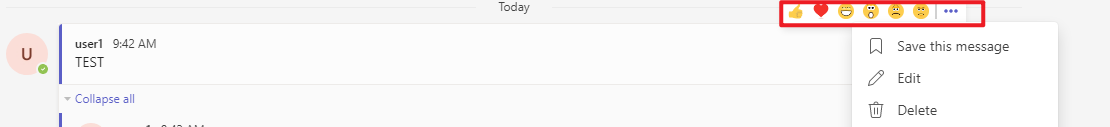
A user cannot delete a specific post in a channel on Teams, she has access to delete all other posts but not this specific one.
As far as I know, team owner can have the capability to delete sent any messages if the setting is turned on in the messaging policy applied to the owner. Is this user you are talking abour the team owner and you've already turned on the "Owners can delete sent messages" setting in messaging policy? If this is not the case, I'd recommend enabling the setting via Teams admin center, wait for some time and then check if the owner of the team can delete this problematic post from the channel.
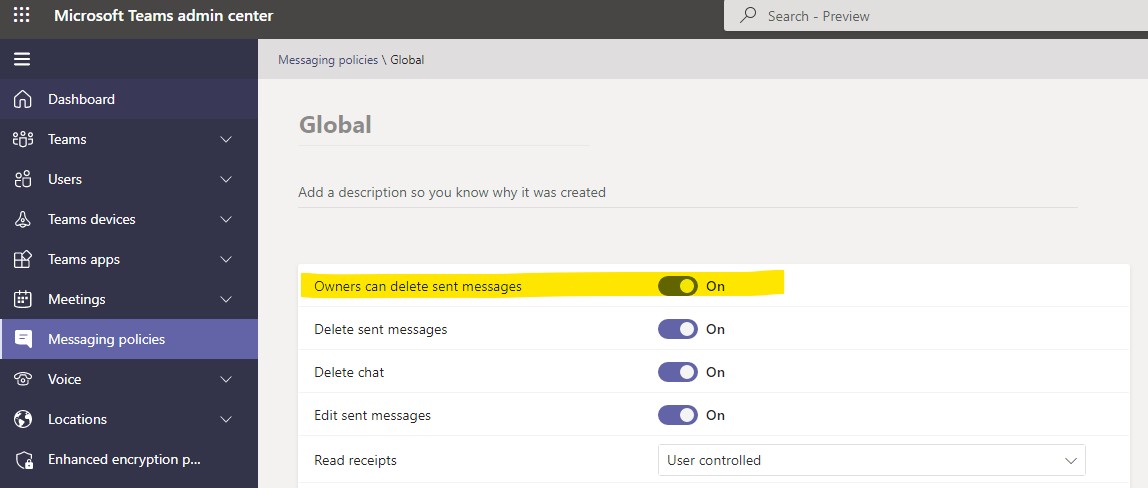
If the answer is helpful, please click "Accept Answer" and kindly upvote it. If you have extra questions about this answer, please click "Comment".
Note: Please follow the steps in our documentation to enable e-mail notifications if you want to receive the related email notification for this thread.

