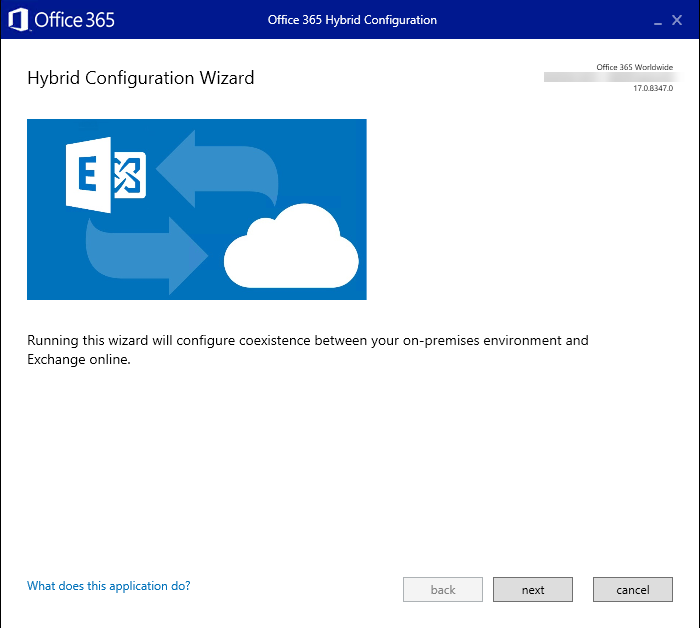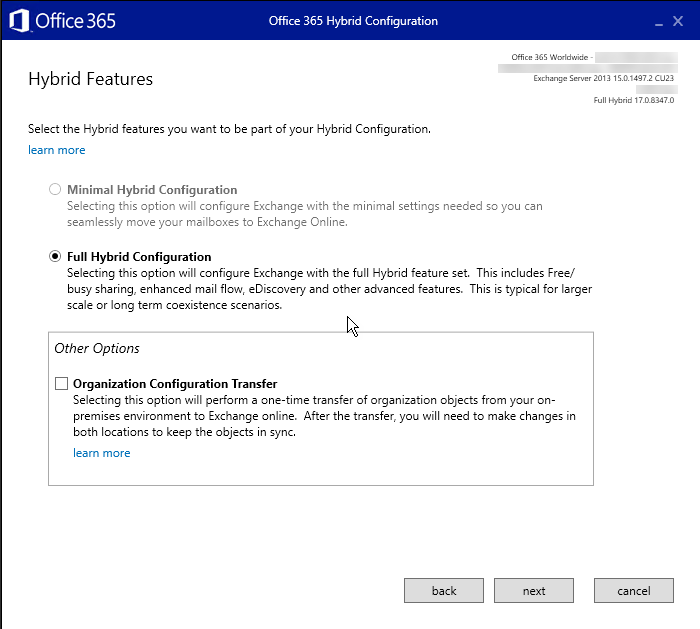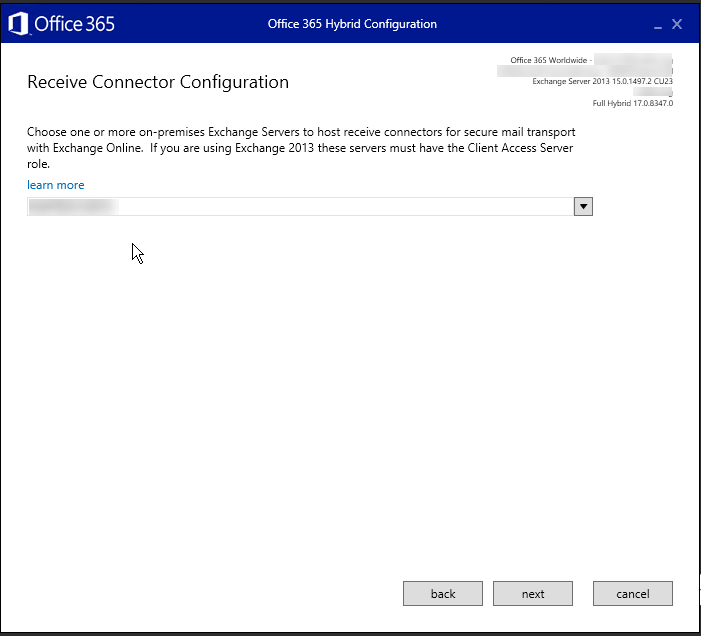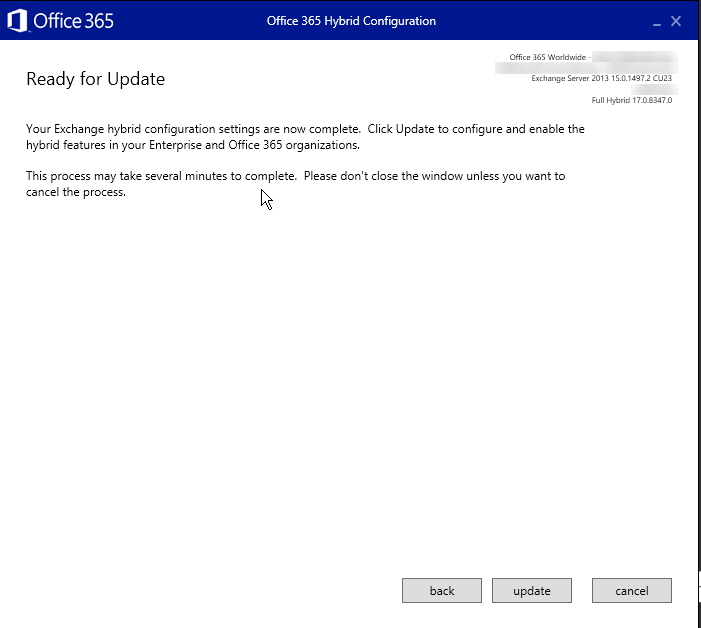Running Exchange Server 2013 (latest CU, latest updates) in Classic Hybrid mode - have considered the pros and cons of switching and trying to follow the steps here:
If you have weighed the pros and cons of switching from Classic to Modern, you proceed by deleting your existing migration batches and migration endpoint and re-running the Hybrid Configuration wizard and selecting Modern Hybrid.
https://learn.microsoft.com/en-us/exchange/hybrid-deployment/hybrid-agent#switching-modes-from-classic-to-modern
However when I run the latest version of the Hybrid Configuration Wizard (17.0.8347.0, from http://aka.ms/hybridwizard), I log in to on-premises and Exchange Online, select the appropriate Hybrid Features, Hybrid Domains etc but never get the 'Hybrid Topology' screen:

The wizard does not give me the option to switch.
Have checked the following:
- Runnin Windows Server 2012 R2 with latest security patches
- Running .NET Framework 4.8
- Exchange Server 2013 CU23 with latest updates installed (15.0.1497.2)
Any ideas?