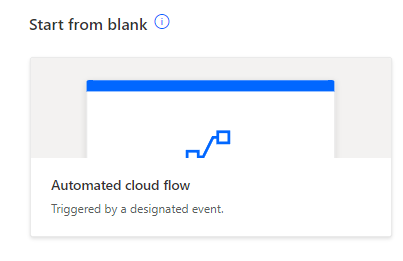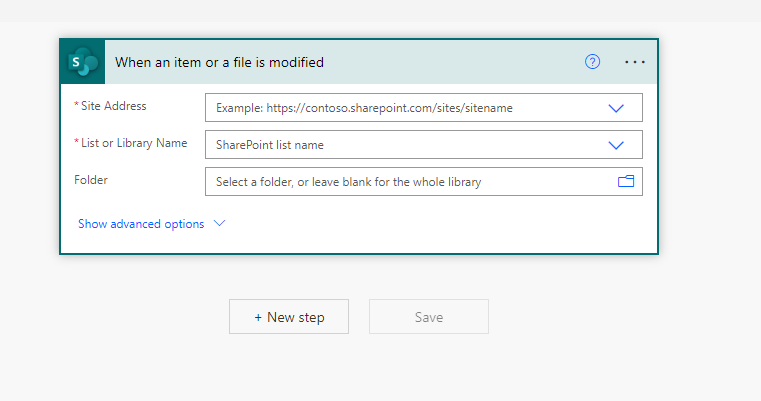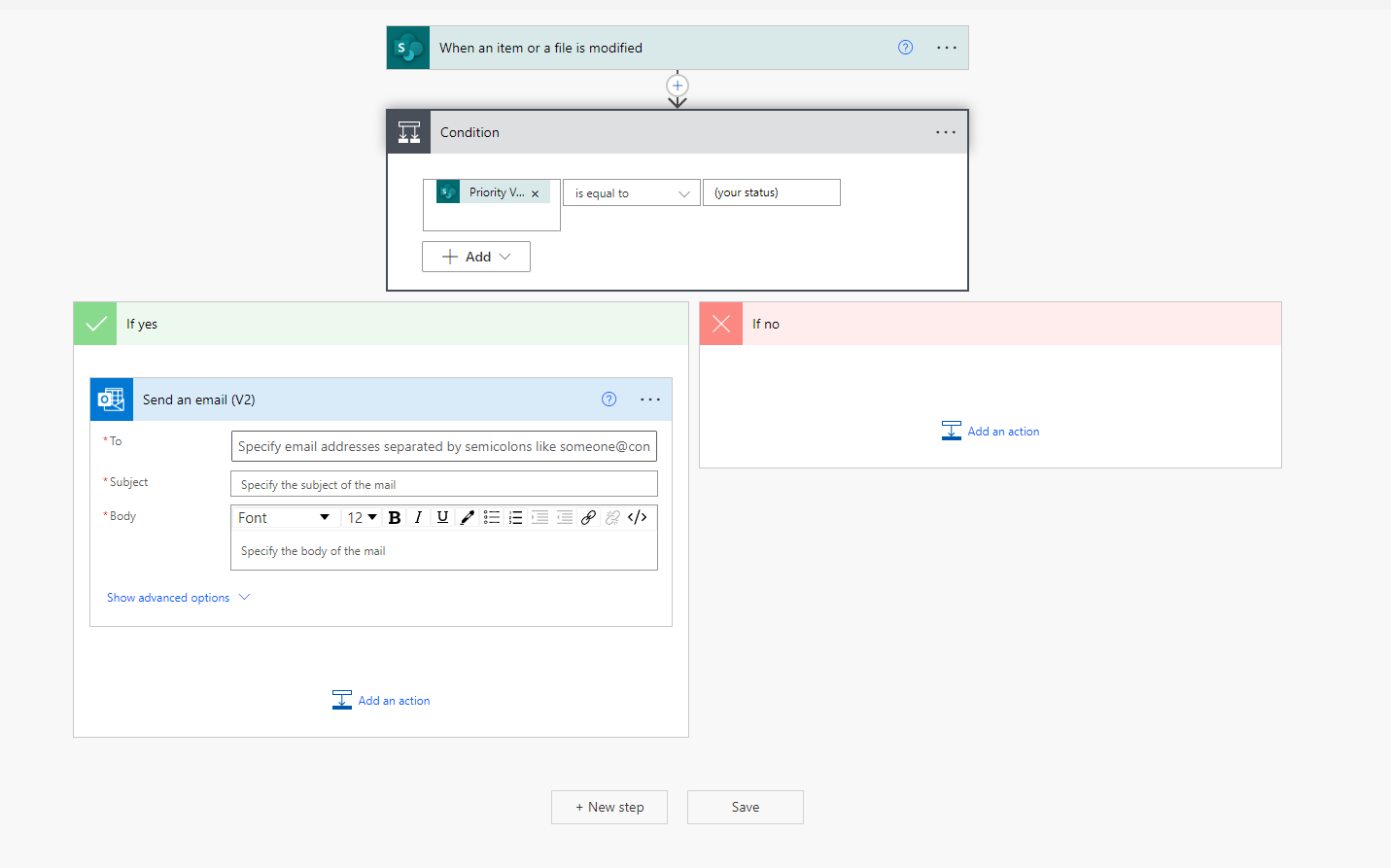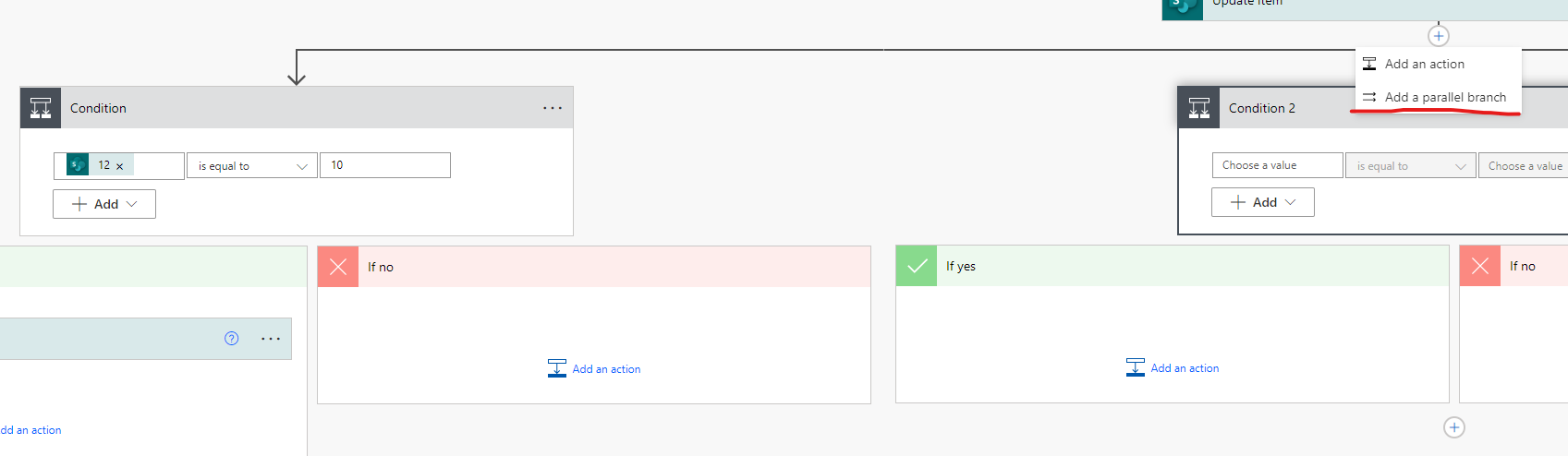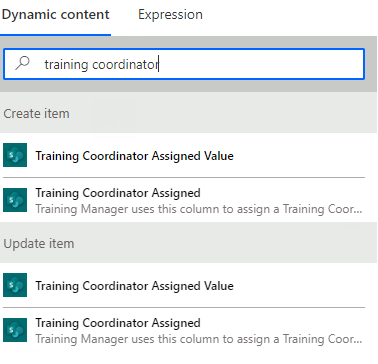@Anonymous Hey Julie, you're going to create a SharePoint based workflow. You want the workflow to fire when you are modifying a list. What you'll do is leverage
- When an item or a file is modified (Using this because you probably don't want to notify when an item is created, and if you do, I'd look to alerts for that)
- Set a condition, and you're going to use dynamic content - whichever field has your progress status
- You'll set the condition to your status, must match case and spelling
- If yes, send an email based on your requirements, if no do nothing
Any questions? Just let me know