For a migrated mailbox, there doesn't exist database attribute on Exchange on-premises, this command will not find Exchange online mailbox. So, I think it is a synced mailbox or an Exchange on-premises mailbox which use the same name as Exchange online mailbox.

I would suggest you use commands below to check whether this mailbox is an Exchange on-premises mailbox:
Get-Mailbox ThisUser
Get-RemoteMailbox ThisUser
You can also search from Exchange on-premises admin center to double check the type of this mailbox:
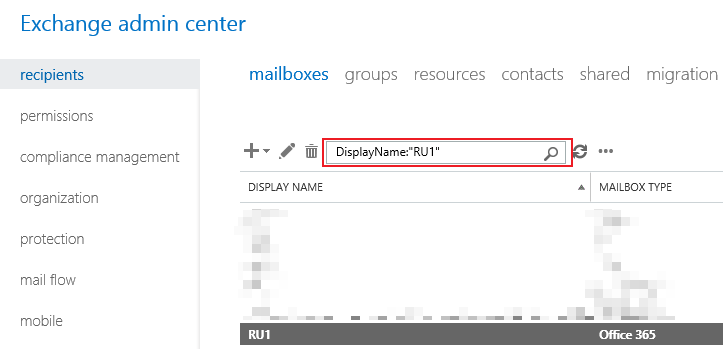
If the answer is helpful, please click "Accept Answer" and kindly upvote it. If you have extra questions about this answer, please click "Comment".
Note: Please follow the steps in our documentation to enable e-mail notifications if you want to receive the related email notification for this thread.

