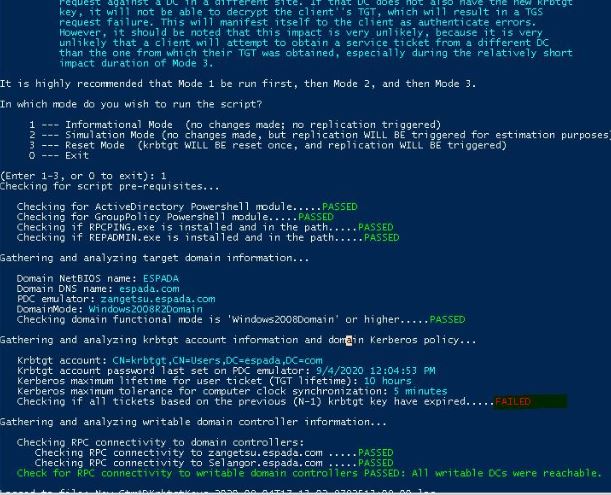Hi,
Before going further, i would like to explain why we need to reset the password 2 times :
The Kerberos TGT is encrypted and signed by the KRBTGT account. This means that anyone can create a valid Kerberos TGT if they have the KRBTGT password hash. Furthermore, despite the Active Directory domain policy for Kerberos ticket lifetime, the KDC trusts the TGT, so the custom ticket can include a custom ticket lifetime.
If the krbtgt account is compromised, attackers can create valid Kerberos Ticket Granting Tickets (TGT).It attempts to decrypt with the current password and if that fails, it attempts again with the previous one (assuming it has it).So the password must be changed twice to effectively remove the password history. Changing once, waiting for replication to complete and changing again reduces the risk of issues. Changing twice in rapid succession forces clients to re-authenticate (including application services) but is desired if a compromise is suspected.
For your questions:
1,There is no need to wait 10 hours, only need to wait for the replication.There are Two Change Scenarios as following for different situations (both you mentioned):
If there are any chance that the KRBTGT account is compromised.
Breach Recovery: Changing the KRBTGT account password twice in rapid succession (before AD replication completes) will invalidate all existing TGTs forcing clients to re-authenticate since the KDC service will be unable to decrypt the existing TGTs. Choosing this path will likely require rebooting application servers (or at least re-starting application services to get them talking Kerberos correctly again).
Maintenance: Changing the KRBTGT account password once, waiting for replication to complete (and the forest converge), and then changing the password a second time, provides a solid process for ensuring the KRBTGT account is protected and reduces risk (Kerberos and application issues).
2, For your second question:From my personal understanding, if it is a regular maintenance it is totally ok to reset the password at the nest day to wait for the replication if you have multi-sites.
3, As mentioned above,changing the KRBTGT account password twice in rapid succession (before AD replication completes) will invalidate all existing TGTs forcing clients to re-authenticate since the KDC service will be unable to decrypt the existing TGTs.
Choosing this path will likely require rebooting application servers (or at least re-starting application services to get them talking Kerberos correctly again).
So before changing the password, i would recommend you to check the replication status before perform this task, to be sure that the new passwords will be replicated on all domain controllers.Following command :
Repadmin /showrepl >C:\repl.txt
Repadmin /showreps *
Repadmin /syncall /APeD
For more information about the KRBTGT account, you can refer to the following link:
https://learn.microsoft.com/en-us/previous-versions/windows/it-pro/windows-server-2012-R2-and-2012/dn745899(v=ws.11)?redirectedfrom=MSDN#Anchor_5
Best Regards,