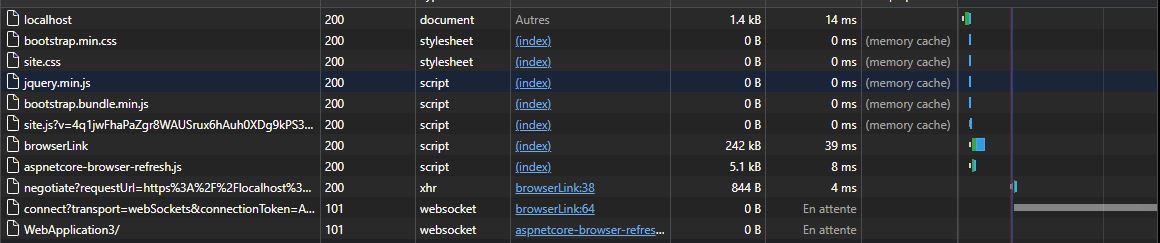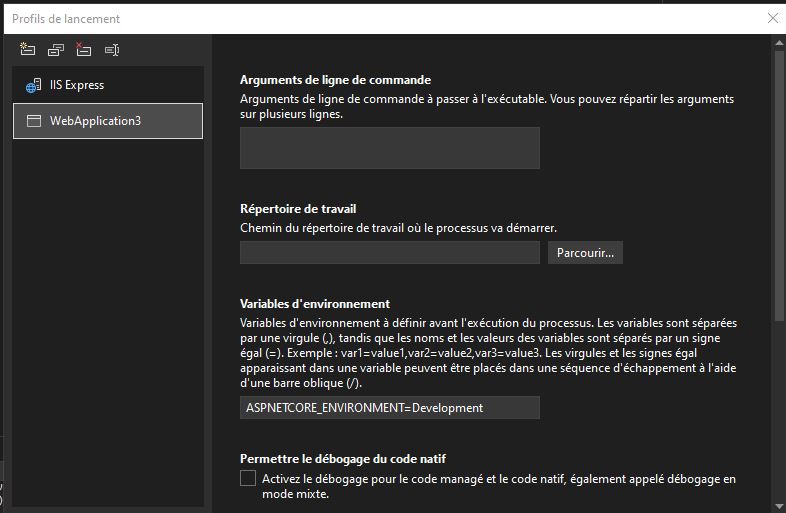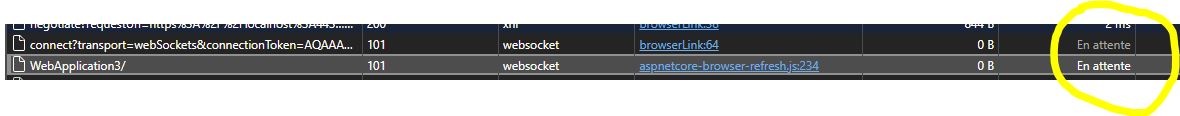I don't want to use it and I only want to use an API but the status 101 blocks my application with API.
Turn off Hot Reload in Visual Studio. Debug -> "YourProjectName Debug Properties". Uncheck "Enable Hot Reload". Hot Reload does not block an API. Are you making an assumption or can you share code that illustrates how Hot Reload blocks an API?
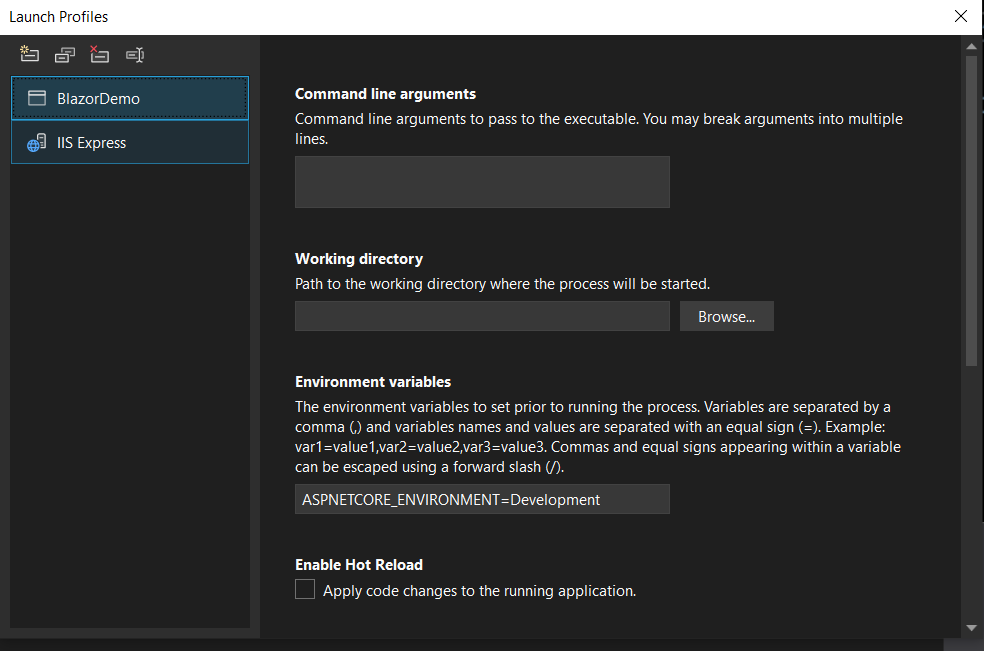
I would like to know what status 101 is?
Simply Google status 101 to learn about the how web socket switching protocols works.