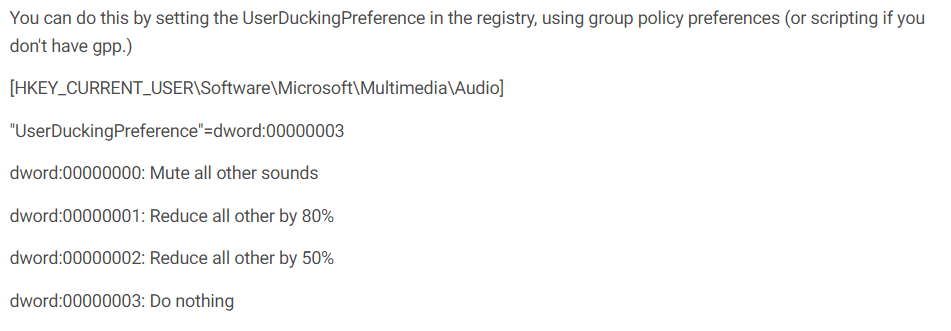Hi there,
I am not sure why group policy is not working out but the reason for auto-adjusting the microphone in Windows is some application takes exclusive control of the microphone. Skype and Steam are also capable of automatically adjusting the microphone if it’s configured to be launched at every system startup.
An improper driver can also be responsible for this particular microphone problem. As it turns out, an outdated driver has the potential of triggering this behavior
Disable Microphone Auto Adjustment https://techcommunity.microsoft.com/t5/microsoft-teams/disable-microphone-auto-adjustment/m-p/1274283
----------------------------------------------------------------------------------------------------------------------------------------------------------
--If the reply is helpful, please Upvote and Accept it as an answer–