The tag "small-basic" is for Technical questions about Microsoft Small Basic, the only text-based language and IDE built for students to learn to code
Please remove the tag "small-basic" as your question in not about Small Basic
This browser is no longer supported.
Upgrade to Microsoft Edge to take advantage of the latest features, security updates, and technical support.
I am investigating how to find out physical address from start offset to end offset.
For example:
I found out sector address of file with IOCTL_VOLUME_LOGICAL_TO_PHYSICAL.
start offset is physicalOffsets.PhysicalOffset [0].Offset.
end offset is physicalOffsets.PhysicalOffset [0].Offset + filesize.
F:\17GB-1.bin start offset and end offset are correct.
F:\17GB-2.bin start offset and end offset are correct.
F:\17GB-3.bin start offset and end offset are correct.
F:\17GB-4.bin start offset is correct, but end offset is wrong.
Any way to find a large file offset on start address and end offset?
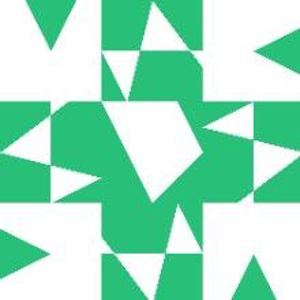
The tag "small-basic" is for Technical questions about Microsoft Small Basic, the only text-based language and IDE built for students to learn to code
Please remove the tag "small-basic" as your question in not about Small Basic