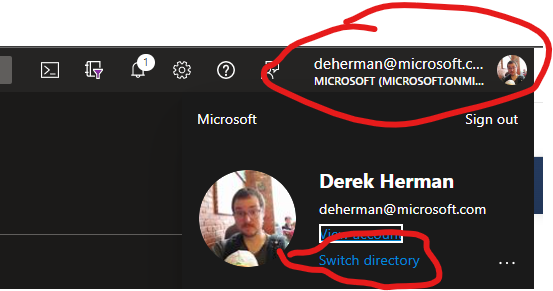@Kumawat, Akriti
I understand you created a resource group using Cloudbolt from the Azure Marketplace and are trying to locate the RG in your portal. Please correct me if I am misunderstanding the issue.
When you create a resource group it should be available to view on the Resource groups page. If you are unable to locate the Resource Group it is possible you are in the wrong directory. You can switch directories at the top right and see if it is visible.
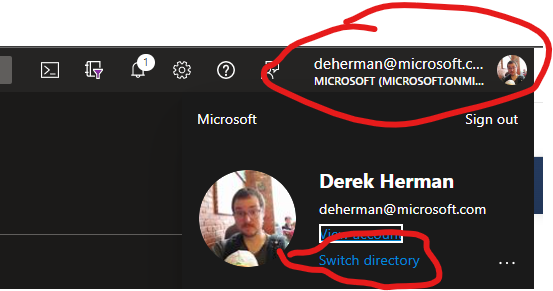
You also need to check if the user logged into the portal has permissions to access and view that resource group. See the walkthrough Quickstart: Check access for a user to Azure resources
Hope this helps! Let us know if you are still facing issues our have further questions.
-------------------------------
Please don’t forget to "Accept the answer" and “up-vote” wherever the information provided helps you, this can be beneficial to other community members.