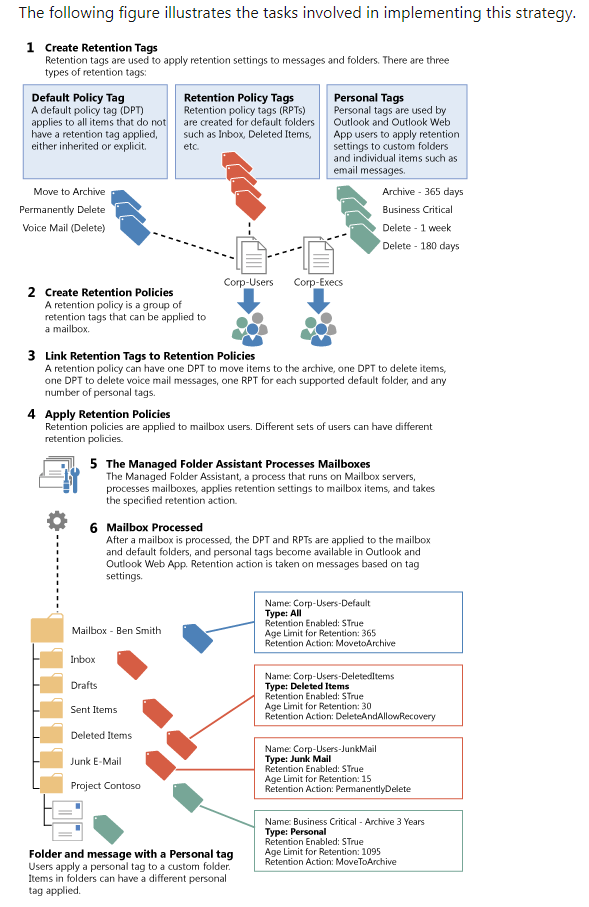Yes, E3 is sufficient, go ahead and enable the Online Archive. Once you do this, the default retention policy will kick in and start moving every message older than 2 years to the archive. If you want to customize the settings of the default policy or apply a different one, refer to the documentation for step-by-step instructions:
https://learn.microsoft.com/en-us/exchange/security-and-compliance/messaging-records-management/default-retention-policy
https://learn.microsoft.com/en-us/exchange/security-and-compliance/messaging-records-management/create-a-retention-policy