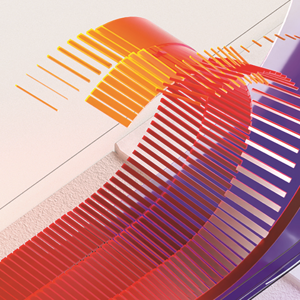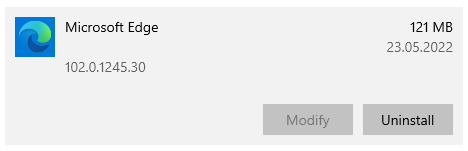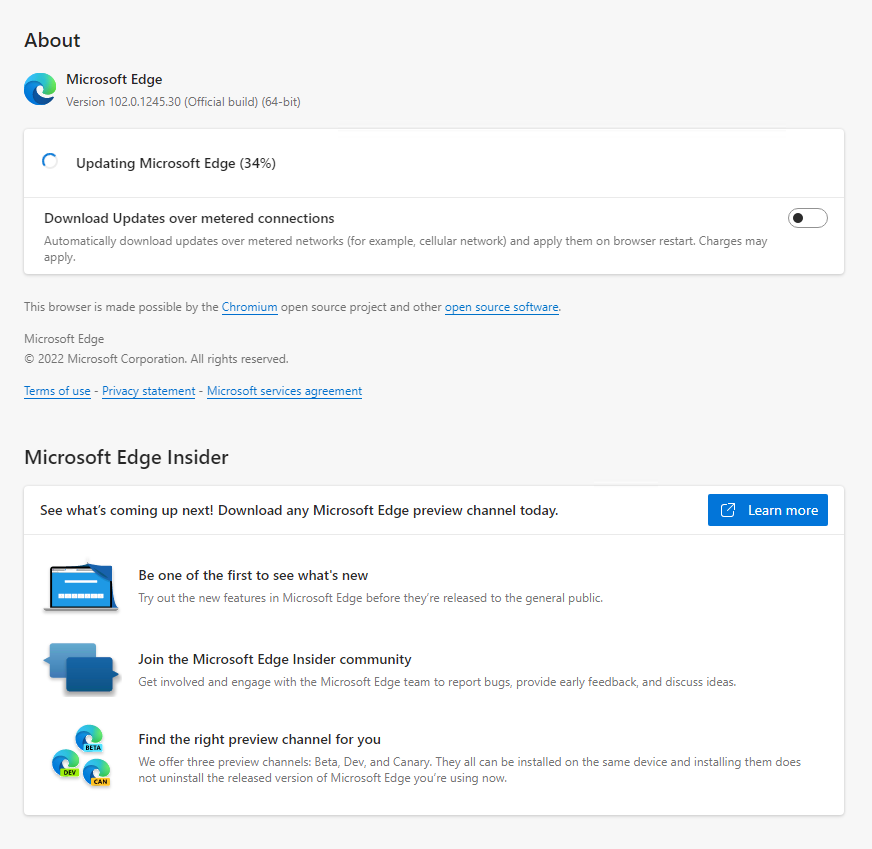They're exactly the same except for how you can deploy them. If you download Edge for business, you can control the version better and deploy it with the offline installer. The user experience are the same so you can't or to say you don't need to identify them.
You can also refer to this thread.
If the answer is the right solution, please click "Accept Answer" and kindly upvote it. If you have extra questions about this answer, please click "Comment".
Note: Please follow the steps in our documentation to enable e-mail notifications if you want to receive the related email notification for this thread.
Regards,
Yu Zhou