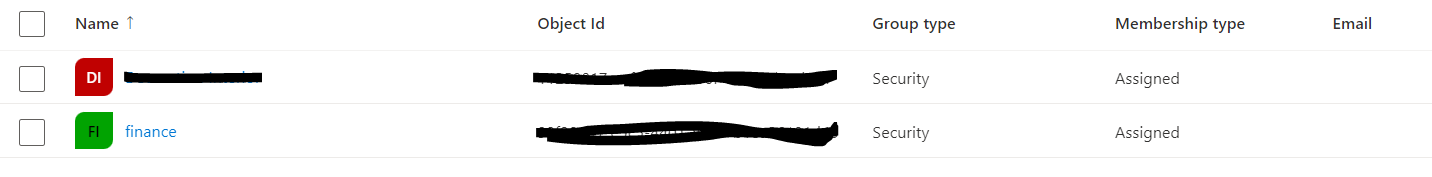The screenshot above shows that the Membership type dropdown as enabled, so you should be able to select "Dynamic user" from the menu therein. Are you saying you're not seeing this option, or is there something wrong when saving the changes or?
You do not need Azure AD Premium P2 for this, dynamic membership is a P1 functionality.
I can't edit the group to use dynamic assignment
delel dridi
26
Reputation points
I try to edit my group by affect a dynamic assignment like discribed in unit Assign users to Azure Active Directory groups.
I activated my Azure AD Premium 2, then i sign out and sign in again, but no change in my group properties:
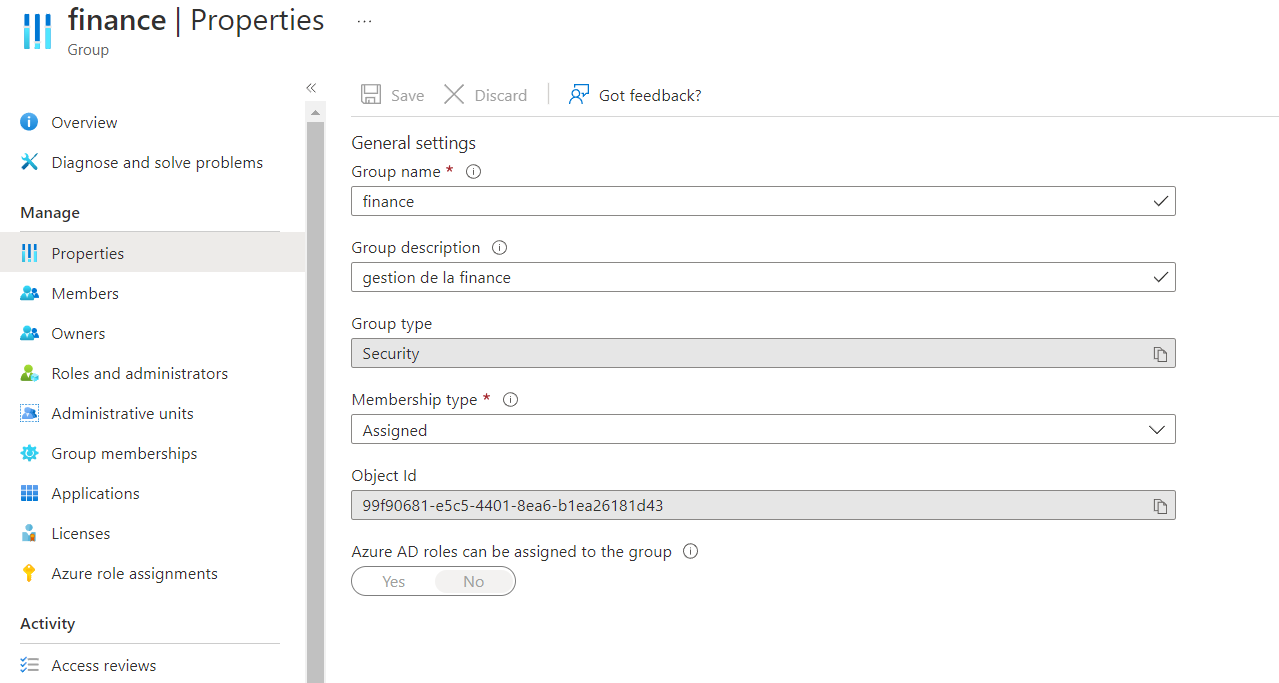
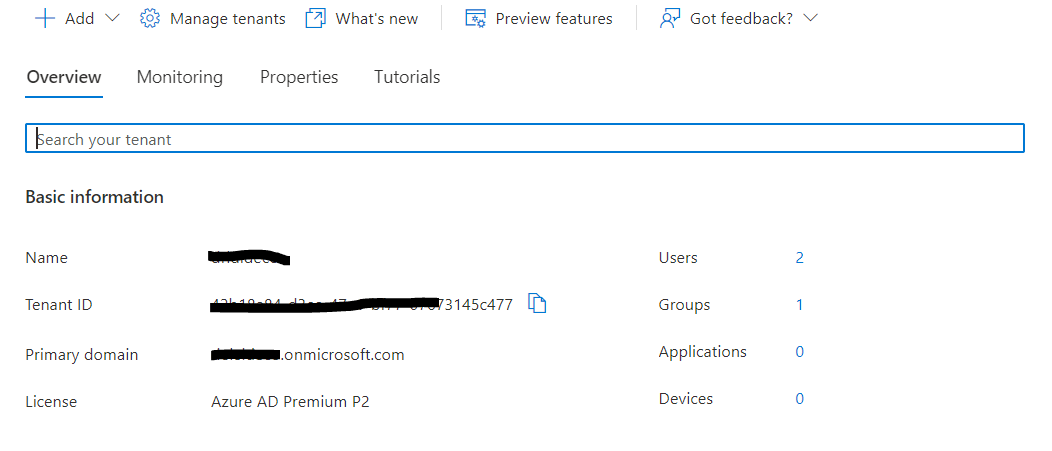
Thanks for help
Microsoft Security | Microsoft Entra | Microsoft Entra ID
25,143 questions
Accepted answer
-
 Vasil Michev 119.7K Reputation points MVP Volunteer Moderator
Vasil Michev 119.7K Reputation points MVP Volunteer Moderator2022-06-07T14:48:33.937+00:00