youssef125-3012, Thanks for your question. As I understand, you're looking to search across multiple Edm.String fields in Collection(Edm.ComplexType) | matching child item.
If I have misunderstood your ask, please do share more details about your specific requirement.
Because the granularity of your index is at the parent level rather than the child level, currently it is not possible pull only the child item from the list.
Alternatively, you could change the granularity of your index. Another option could be to keep your existing schema and then do a second layer of filtering of the */child at the application layer, to have only required criteria to list in your application.
Quoting the response from Derek Legenzoff (from our Azure Search PG).
"We don't have any immediate plans to change the way this works that I'm aware of but we're always looking to improve the product based on feedback from customers like yourself so we appreciate you sharing the feedback with us."
Kindly check this thread for similar feedback request, response from our PG and workaround that you could leverage:
FEATURE REQ Azure Search Working with Complex Collections
Also checkout this doc - Model complex data types in Azure Cognitive Search] for more info.
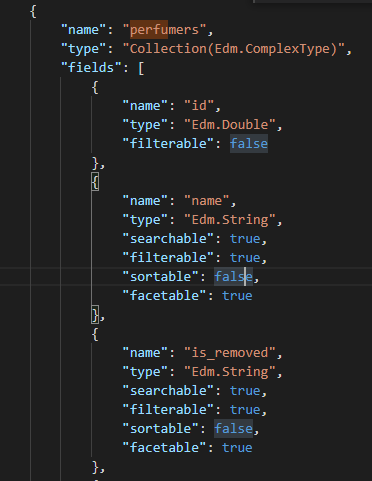 ]
]