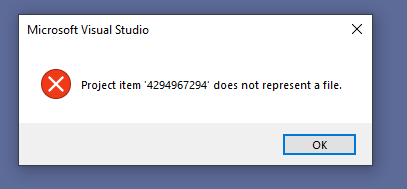Hi @DJAdan ,
Thank you for taking time to post this issue in Microsoft Q&A forum.
I notice that this may be a known issue which reported here: Error message when click on the .sln reporting solution "project item 4294967294 does not represent a file". The fix has been internally implemented and is being prepared for release.
I think the solution for this issue is to wait for the newly VS update to be released. You can follow up that thread and VS Product Team will inform you once the update becomes available for download.
Thanks for your understanding, have a nice day.
Best Regards,
Tianyu
- If the answer is the right solution, please click "Accept Answer" and kindly upvote it. If you have extra questions about this answer, please click "Comment".
Note: Please follow the steps in our documentation to enable e-mail notifications if you want to receive the related email notification for this thread.