Hi @fulya yasemin ,
In order to better solve your issue, I want to confirm with you whether your issue is that your email will be automatically deleted in Outlook? If so, please following the steps below and see if the issue is resolved.
- One of the reasons is due to the launch of AutoArchive in Outlook. If all automatically deleted emails from the same folder, please right-click that folder and select “Properties”, then click “AutoArchive” and click the “Do not archive items in this folder” option. If the automatically deleted mail comes from a different folders or you want to disable this functions in Outlook. Please click “File” and select the “Options”, open the Advanced interface and select "AutoArchive Settings", uncheck "Run AutoArchive every" on the AutoArchive interface.
For more information you could refer to: AutoArchive settings explained
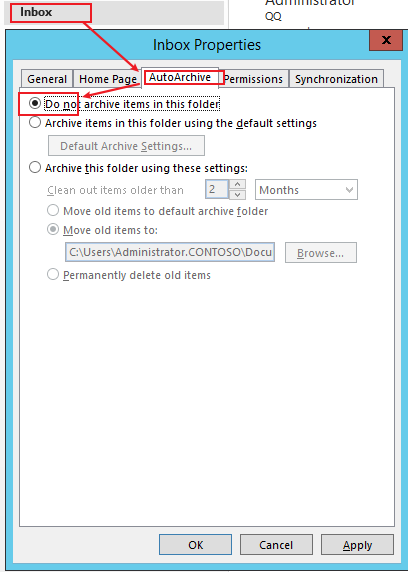
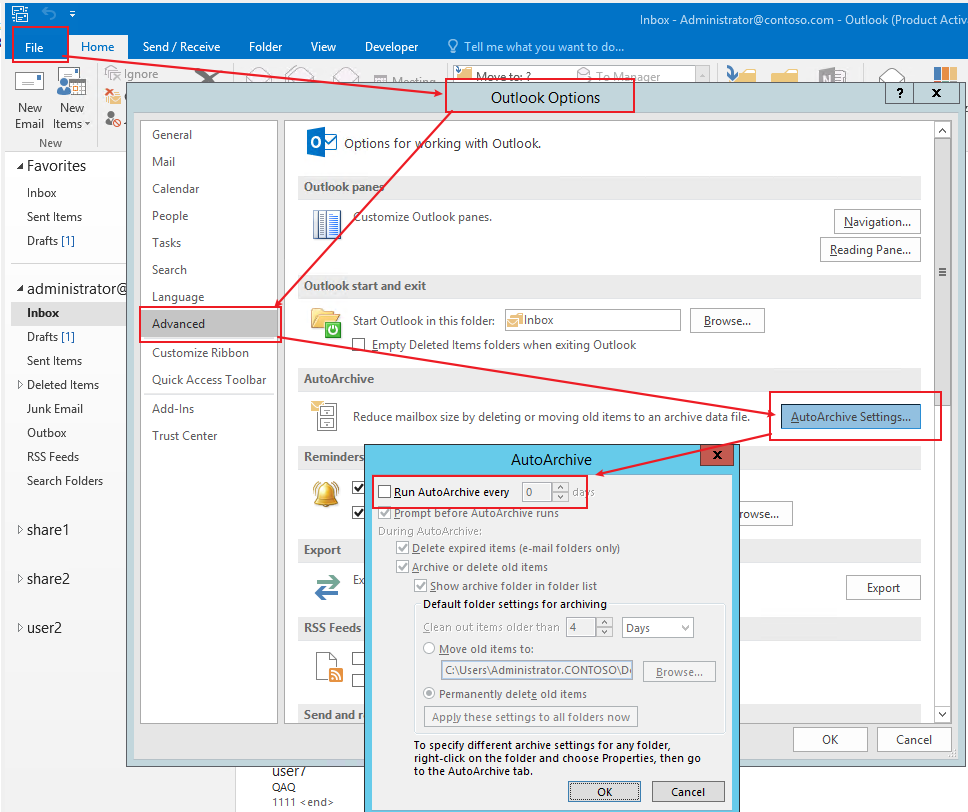
- Please check your mailbox whether applied the retention policy. If the retention policy is applied to your mailbox, the emails in the mailbox will be archived or deleted periodically according to the settings of the retention policy. Please make sure that the retention policy you apply does not contain the tag with delete action.
For deleted mails, you could following the steps to recover them.
- If you could view the deleted emails in Deleted Items folder, you could right-click to select the email you want to recover and select the file to move the email to in "Move".
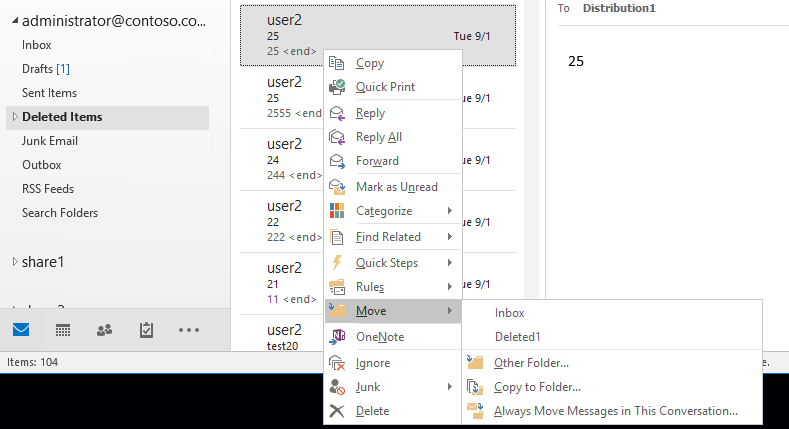
- If you couldn’t find the deleted email in Deleted Items folder, please click the “Deleted Items” and click the “Recover Deleted Items from Server”, you could recover the email to Deleted Items folder and then move it to another folder.
For more information you could refer to: Recover deleted items in Outlook
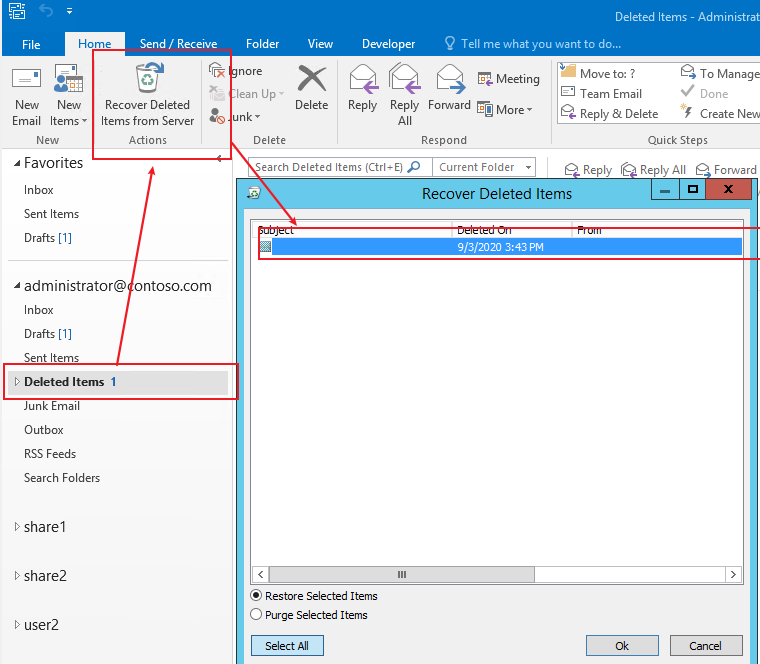
----------
If the response is helpful, please click "Accept Answer" and upvote it.
Note: Please follow the steps in our documentation to enable e-mail notifications if you want to receive the related email notification for this thread.