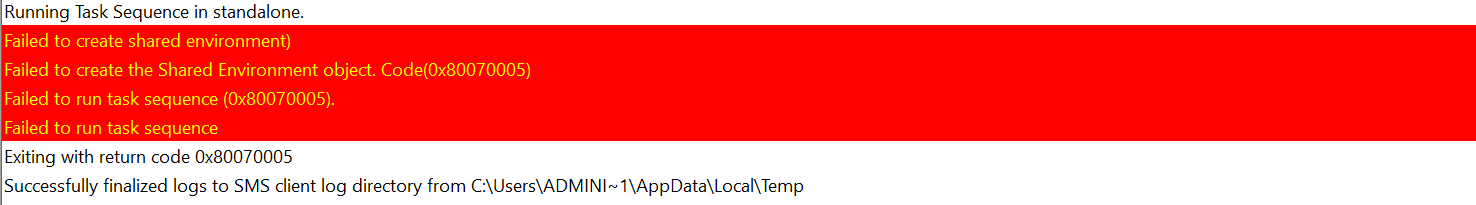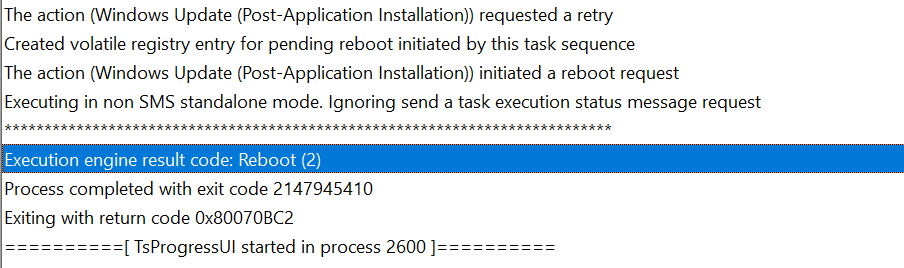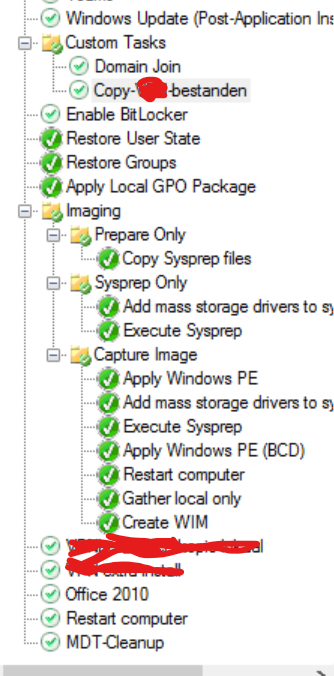Hi,
We are running MDT for some while now and when something changed the deployment failes every time. For short it had to do with joining the domain so i have edit the ltidomainjoin and 'out 2 lines according to info on the internet.
Joining domain is now ok but for some reason deployments failes and i cannot figure out what the problem is.
The message at the end in the screenshot. command completed, return code = -2147024891
litetouch deployment failed, return code -2147024891 0x800700005
Applications which are in the Task sequence at the line install applications between post windows update en past windows updates are running but commands at the end of the task sequence at state restore are not running.
The task sequence finishes but with the error and the minint is not removed. In the BDD.log it says that minint is beiing removed but this is not the case.
Solution and a new problem arises:
solution: in the customsettings of the deployment share i am putting the deployed client in the right OU of the domain:
DomainOUs1=OU=LT W10,OU=Ls,OU=Lr Computers BN,DC=domain,DC=test
DomainOUs1=OU=LT W10,OU=Ls,OU=Lr Computers BN,DC=domain,DC=test
and change skipdomainmembership=no to YES.
When i do above then all actions or finished, hence the deployment ends with success only with 6 errors but the deployment succeeds according to MDT.
Problem when do the solution is that the machine is not in de right OU and gets no policy's, so some .ps1 files are only starting when the policy has run which copy's the right files to the local system.
When i try to run the ps1 files in MDT in stead of thru policy the error in the log is:
Cannot find path '\share\files\ee64.msi' because it does not exist. TaskSequencePSHost 08/06/2022 11:30:22 0 (0x0000)
So it looks like when i put the client in the right OU it gets the domain policy's applied not all applications install good and i must put the client afterwards in the right OU.
When the client is not getting group policy applied so leaving the machineobject ou out of the customsettings then an application is not applied because it cannot find path. I do believe however that the path is accessible because it is the deploymentshare path.
Someone an idea?