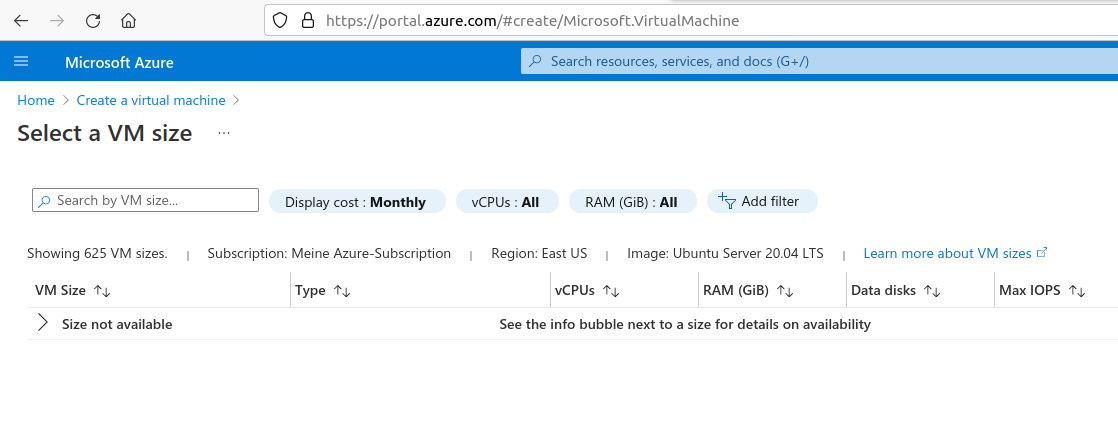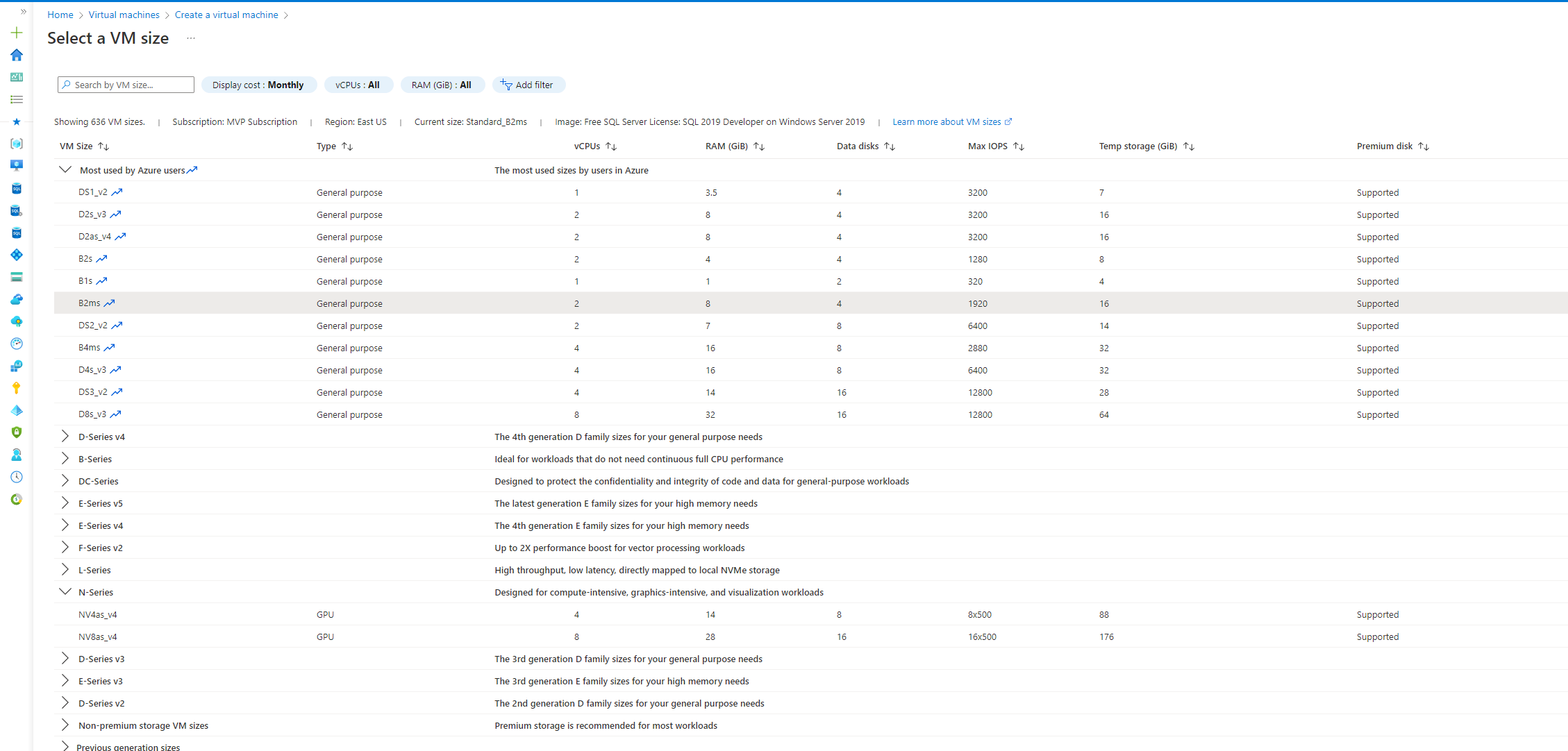How to setup a Windows GPU instance?
I created a fresh Azure account and would like to setup a machine that I can access via Remote-Desktop to try out Unreal Engine 5.
For that I want 32 GB of RAM and a GPU. Because I would only use it sporadically I would like to do this with a spot instance.
This failed immediately and it took me a while to discover that this had to do with quotas.
I am not sure why there are so strict settings and the quotas are initially so small. In my opinion they could default to 30-50 in all regions.
Anyway, now I have increased them and it looks like this:
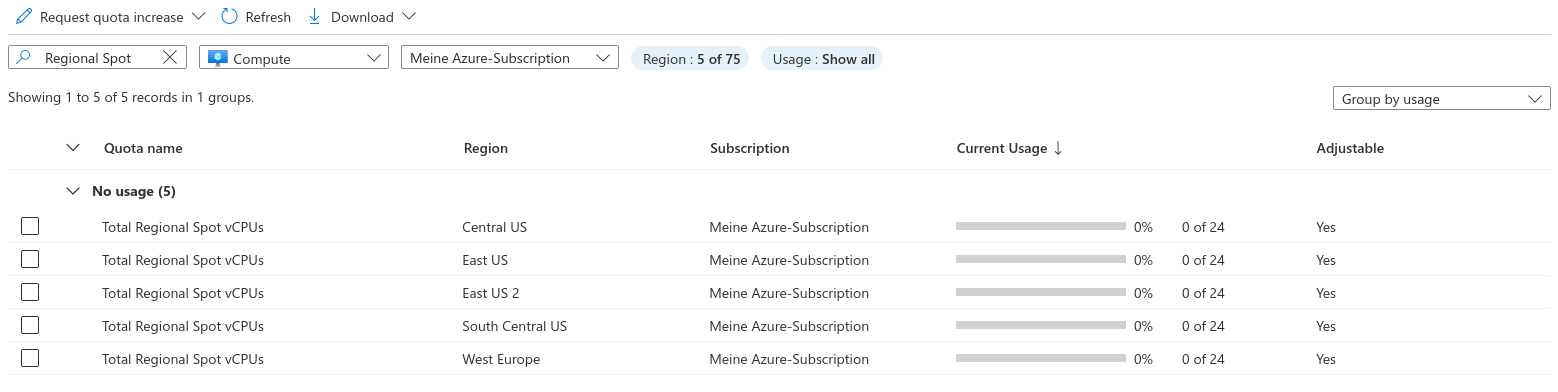
Ready to create that Virtual Machie. I need to fill out some fields, such as the "Resource Group". I don’t really understand exactly what a resource group is and don’t want to learn Azure in general. I would like to go straight away to that remote desktop box and start doing what I would like to do there. So, my strategy is that I select the OS (Win Server 2019) and I say that I want a spot instance (i.e. checking the corresponding box). After that I would click through all regions until I can find the required 'N' instance that I am looking for. I find this complicated. Instead of selecting a region first and then choosing my instance type I wished I could specify the instance first and then Azure would tell me which is the cheapest region that offers exactly this instance. But well, anyway, my screen looks like this:
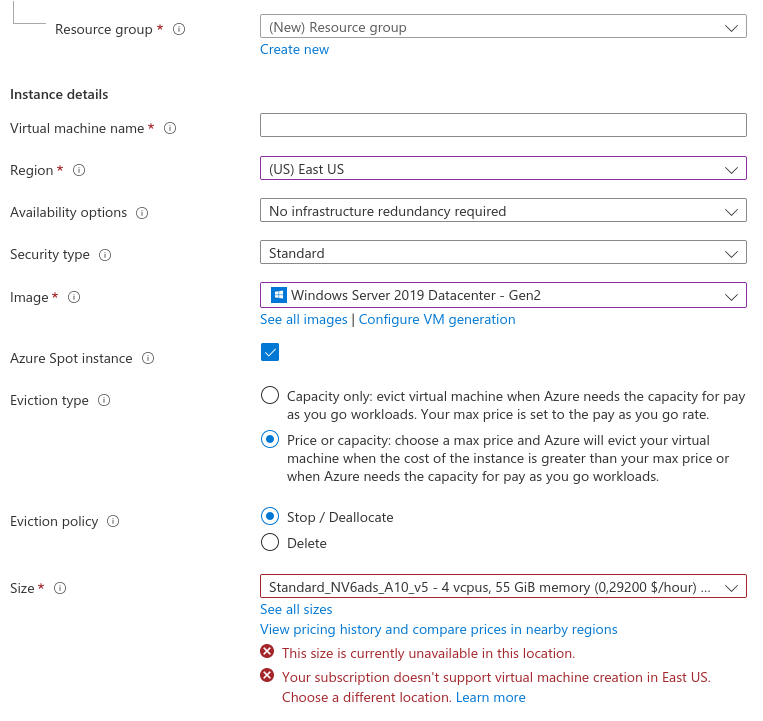
Notice how the instance name is not filled out yet, and no resource group has been created thus far. I’ll do that after finding a 'N' instance.
Now I click through all the regions and search for an instance of the type "N". But believe it or not, only in Western Europe there are a few N instances. I have no idea why this is. My quota is sufficient. To me it looks as if Azure only had a few GPU instances and all of them are currently in use! It seems they don’t have a single free instance!
This line of thougt has to be wrong, but to me it seems to be that way. Why else should not any size be available? Remember, my quota was upgraded in several regions. It should be enough for lots of instances that require at most 24 vCPUs. There really is not one single Size available at US East. Not even the smallest instances without GPU. Nothing This seems to be impossible. How can hundreds of different instances not be available?
Now the only choice that I have is to go to West Europe and choose the NV6ads_A10_v5 instance. It has an amazingly good price of around 23 cents per hour. After I finally found this one instance I fill in the "Virtual machine name" which auto-creates a Resource group (and assignes a name to it). The upper part now looks like this:
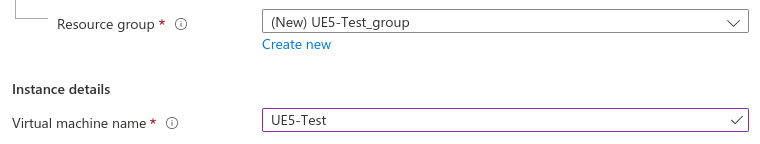
I quickly fill in the max price, in case the price goes up while I’m using that instance, I fill in Username and Password and my screen looks like this:
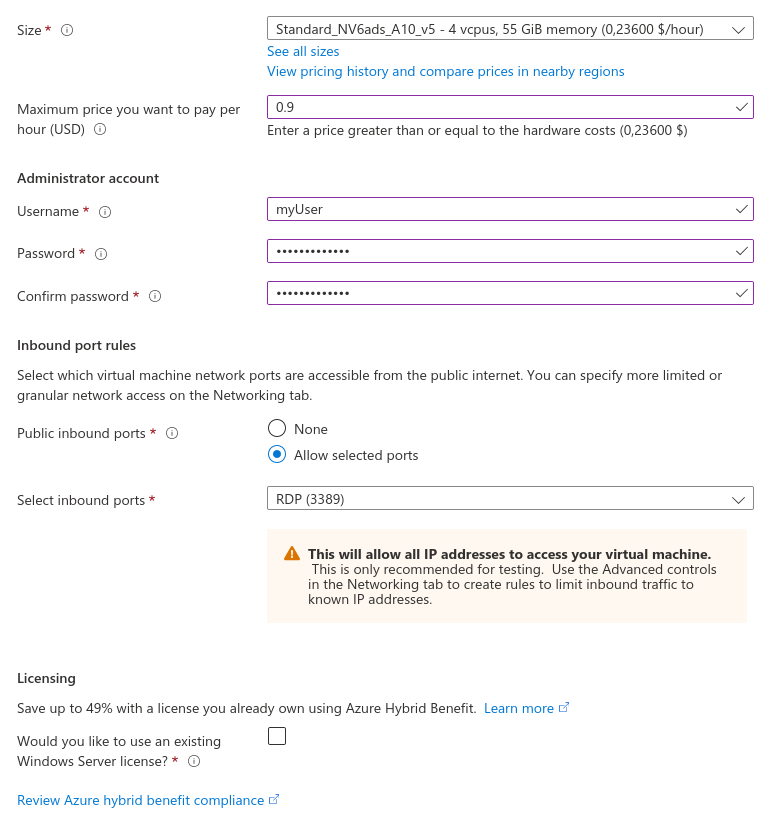
After having done this I can go to the next step. Essentially I am not doing anything in those. I just click through. In the disk view it offers a Premium SSD, which I leave untouched. The Networking tab tells me that the RDP port will be open, which is good, obviously. In the "Management" tab I don’t change any option, and also not in the advanced settings. I read somewhere that I should install the NVidia drivers, but when I do it then launching always fails. Seems those drivers won’t work on Win Server 2019.
I add no tags. And then I review the machine, which looks fine to me. Validation has passed and is green and I click "Create". A green circle appears and says in big letters: "Your deployment is complete". Yay!
So I go to this resource and see that it is in status Stopped (deallocated). Hmm okay, no problem, let me hit Start.
I see that the status updates to Starting and even a public IP appears. A few moments later the status changes to Updating.
I keep waiting.
Not long afterwards the status changes back to Stopped (deallocated). I can repeat this procedure (everything, the description of this whole posting) as often as I want.
It constantly yields the same results.
Can anyone offer some tips to me?
How can I get other N instances to appear?
Do I need to configure disks?
Are there some other steps that I need to follow?
Thanks!