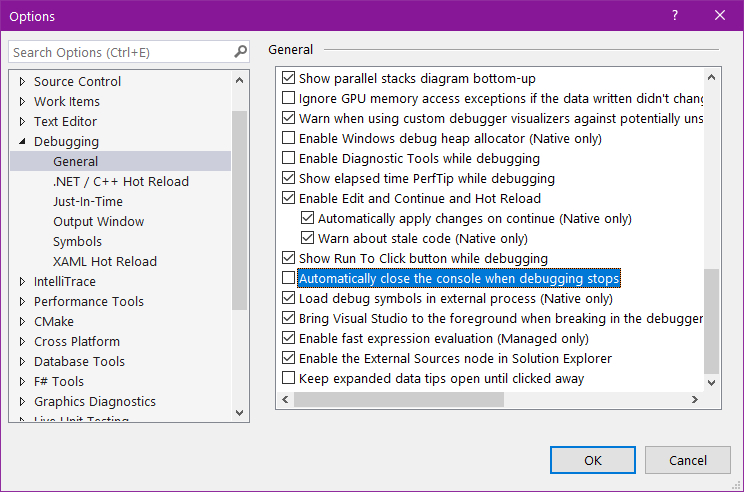Have you unchecked the option :
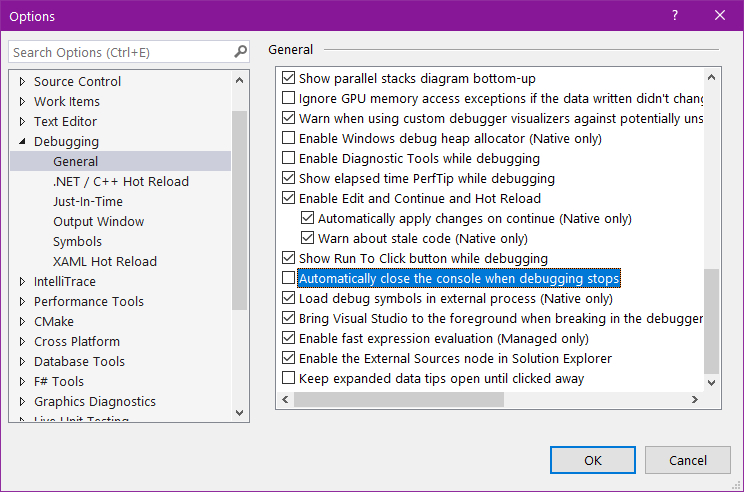
This browser is no longer supported.
Upgrade to Microsoft Edge to take advantage of the latest features, security updates, and technical support.

I have noticed that Visual Studio 2022 c++ console app does not keep the window open even though the Linker System setting is Console;Subsystem Console and I use the CTRL - F5 key combination. The window just disappears. In Visual Studio 2019 the window will stay open when using CTRL - F5 key combination. What has changed? Do I need to set some settings to make it behave the way it used to?

Have you unchecked the option :