Thank you for posting query in Microsoft Q&A Platform.
Here you are using Service principle to connect to SQL DB and perform table creation. Hence, we need to make sure this service principle is created as user in SQL DB and has permissions to do so.
Below are the high level steps to do.
- A service principle needs to be created within Azure Active Directory
- Assign identity to the Azure SQL server
- Assign Directory Readers permission to the Azure SQL server
- Set Azure SQL Server Active Directory admin as Azure Active Directory Group
- Create a service principal user in the Azure SQL database
Below documentation has step by step explanation of above process. Kindly check the same. Here once user created in DB make sure to give proper CREATE table permissions or db_owner permissions as per your compliance.
https://thomasthornton.cloud/2020/10/06/query-azure-sql-database-using-service-principal-with-powershell/
Kindly check below documentation as well for same.
https://learn.microsoft.com/en-us/azure/azure-sql/database/authentication-aad-service-principal-tutorial
Hope this helps. Please let us know if any further queries.
-------
Please consider hitting Accept Answer button. Accepted answers help community as well.
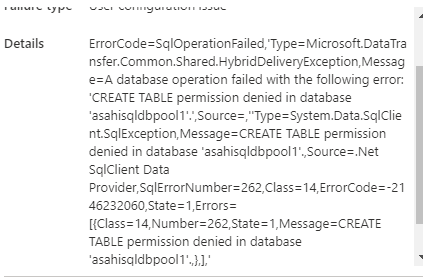

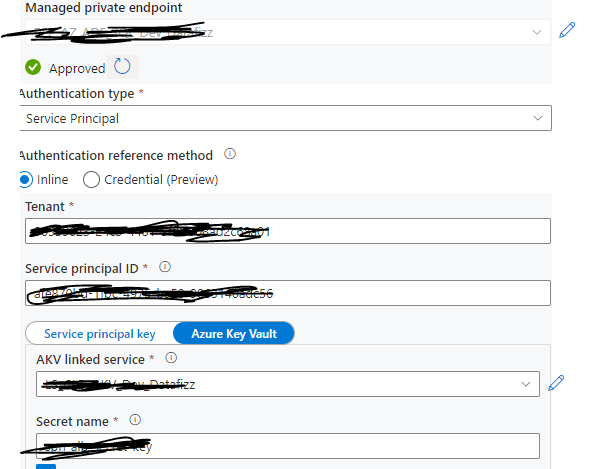

 and upvote
and upvote  for the same. And, if you have any further query do let us know.
for the same. And, if you have any further query do let us know.