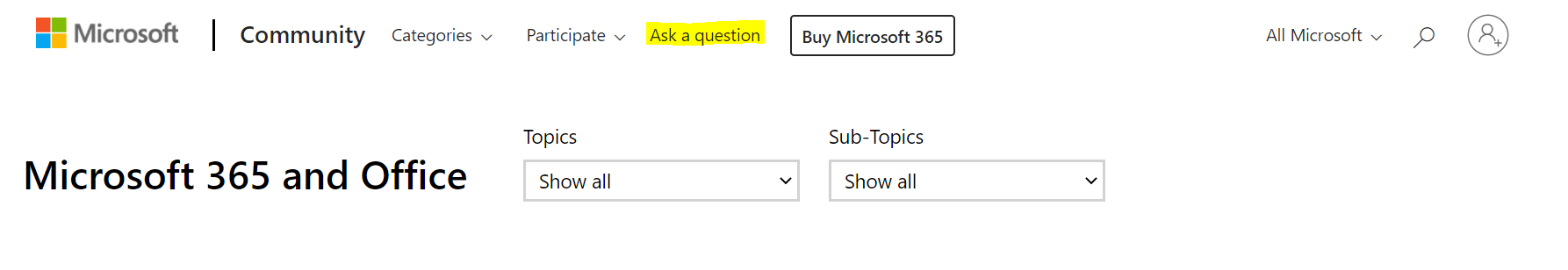Hello
I'm facing a complicated "deadlock" issue:
My account belongs to our company AD with its own subscription and therefore, during development, I created a new tenant in Azure and moved my personal subscription (for which I signed up myself) there for testing. I was the only administrator and the tenant had no other users.
Unfortunately, at some point during development, the Azure security defaults/MFA were automatically enabled on that new tenant (why that happened is still a mystery) and so I was forced to install the Authenticator app on my mobile phone to regain access to that development tenant and immediateley disabling security defaults.
After that, I deleted the app on my phone along with the registrations details without making any backup.
Fast forward, I moved my personal subscription to yet another new tenant that I had created and wanted to delete the initial development tenant I created previously. After accidentally re-enabling security defaults on that initial tenant, I was immediately locked out of that tenant and I cannot regain access ever since, as I cannot receive the codes on the Authenticator app anymore, as I had all registration data removed along with the app. The only way would be to re-initialize the MFA process inside the tenant, to which I dont have any access anymore.
All I need though, is to be able to leave that initial tenant or somehow delete it without having to access to it, or somehow disable security defaults without having access to it (and then delete the tenant).
Alternatively: Is there any chance our company root admin can remove my account from a foreign organization (tenant)?
Also: Neither my company nor any other temporery tenant I created has security defaults/MFA activated.
/Edit:
I cannot select any other authentication method than the Authenticator app, so there is no other option there.