Same issue here on latest release. Some people (of potentially 55.000 co-workers) are complaining. I can't provide any workarounds (giving new PC mouses will not help either :) ).
Office Online Server Edit Mode Scrolling Bug
Hi,
Recently we upgraded our OOS from nov 2016 to nov 2018 release.
We noticed the scrolling is ridiculously fast in edit mode compared to read mode.
To a point where we cannot highlight any text near the top or bottom of the page because The moment our mouse moved a tiny bit, the document will fly all the way to first page or last page if we start highlight from bottom area.
Furthermore its even worse if user zoom in the browser to 150%. Its basically unusable in edit mode...
Our browser is Microsoft Edge v81 and OOS is patched to Aug 2020.
Thank you!
6 answers
Sort by: Most helpful
-
-
Steven Bruneel 6 Reputation points
2020-10-19T08:09:31.117+00:00 We are experiencing the same issue in de OneNote web app.
-
 Itch Sun-MSFT 2,556 Reputation points
Itch Sun-MSFT 2,556 Reputation points2020-10-19T09:24:33.877+00:00 Hi All,
I am still working on this issue, and I will update it in this post once there is new progress.
Thank you for your understanding.
-
MSUser 6 Reputation points
2022-10-10T07:06:34.957+00:00 It is now 2 years after that bug has been reported and the issue still persists! I am editing a larger important document and it drives me crazy not to be able to select text properly. How can a bug affecting the most basic user handling still not be fixed?! Selecting text in the center of the screen is really not a satisfactory fix as the scroll behaviour is quite sensitive even there.
Please finally fix this, seriously Microsoft we are paying for your products, this is really not too much to ask.
-
 Itch Sun-MSFT 2,556 Reputation points
Itch Sun-MSFT 2,556 Reputation points2020-09-09T01:56:54.363+00:00 Hi @Jason T
In my test, your problem is not reproduced. I also updated to nov 2018 release. The scrolling speed of the mouse wheel is normal.
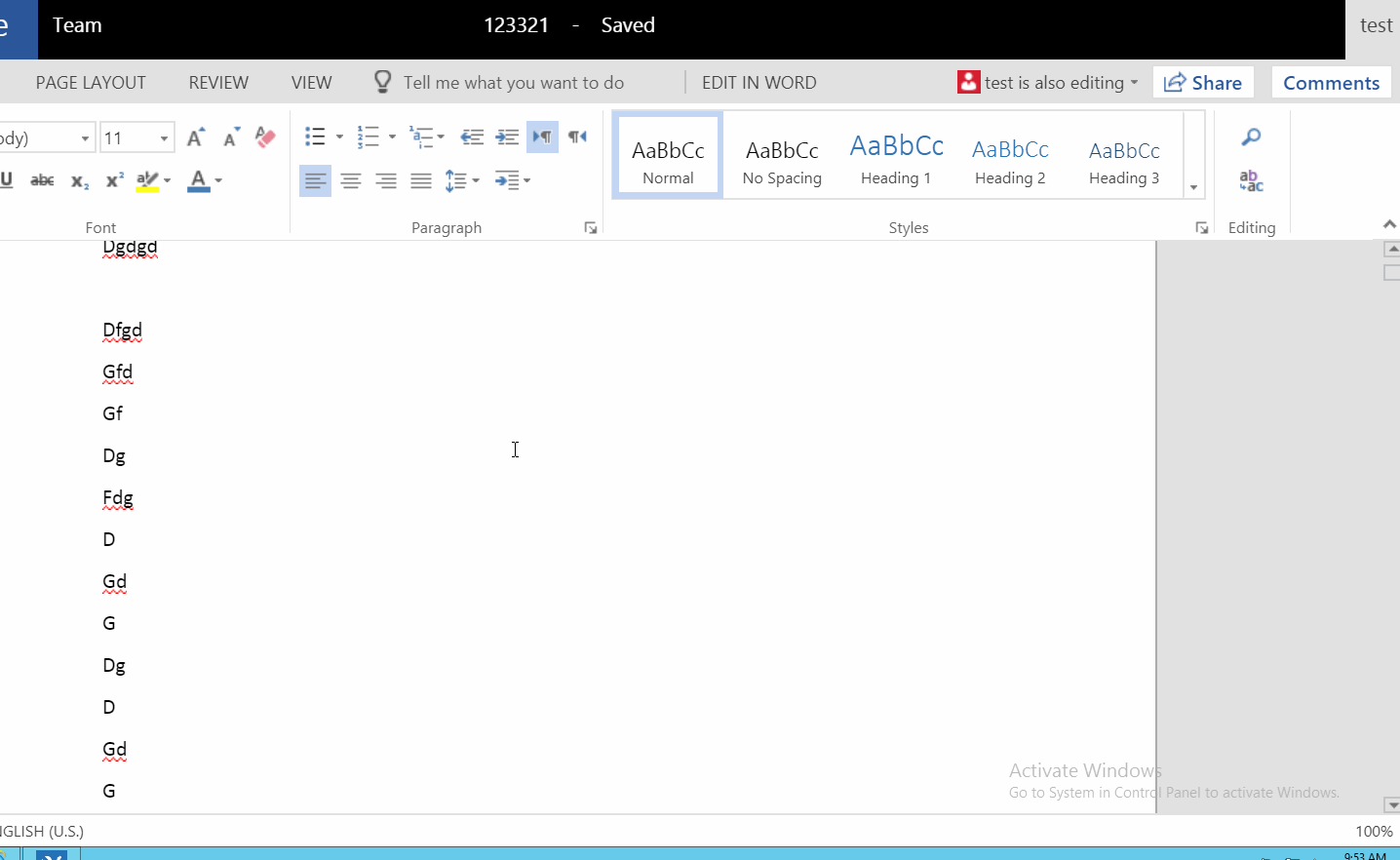
Please make sure your mouse wheel is not damaged
If an Answer is helpful, please click "Accept Answer" and upvote it.
Note: Please follow the steps in our documentation to enable e-mail notifications if you want to receive the related email notification for this thread.
