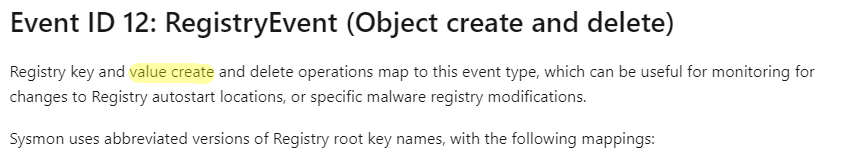Hi there,
Check for the Registry root key names and see if you can find them as these helps in triggering these events. You can also use Procmon and see if these events are triggered.
The below thread discusses the same issue and you can try out some troubleshooting steps from this and see if that helps you to sort the Issue. Certain rule combinations seem to prevent logging of Sysmon events https://learn.microsoft.com/en-us/answers/questions/421115/certain-rule-combinations-seems-to-prevent-logging.html
Sysmon 12.03 not logging EventID:2 https://learn.microsoft.com/en-us/answers/questions/203717/sysmon-1203-not-logging-eventid2-file-creation-tim.html
-----------------------------------------------------------------------------------------------------------------------------------------
--If the reply is helpful, please Upvote and Accept it as an answer–