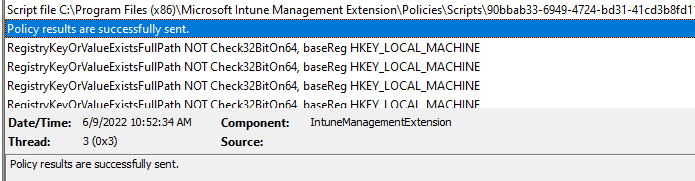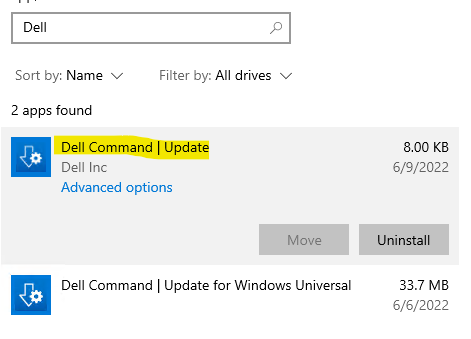I have the same problem with uninstalling apps via powershell script in Intune.
In win32 app configuration I use
powershell.exe -executionpolicy bypass .\uninstall.ps1
the uninstall script contains nothing fancy, mostly like
Get-Process 7zFM* | Stop-Process -Force -ErrorAction SilentlyContinue
Start-Process "$env:ProgramFiles\7-Zip\uninstall.exe" -ArgumentList "/S" -wait
All scripts works fine when I run them on the machine itself, but not via Intune.
Installing a win32 app with the comandline mentioned above also works (the installscript is basicly the same and contains Start-Process "$PSScriptRoot\7z-setup.exe" -argumentlist "/S" -wait)