
Hi @IBN ,
I'm running Microsoft Teams Version 1.5.00.14473 (64-bit)
I checked it on my Teams client which is the same version as yours but so far cannot reproduce the issue.
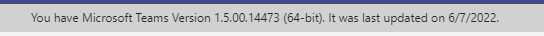
Have you had a chance to check if there are other users in your organization who are also affected by this?
Besides, please try contacting your Teams admin to help confirm if the Read Receipts setting in Messaging policy is configured as "User Controlled":

If the answer is helpful, please click "Accept Answer" and kindly upvote it. If you have extra questions about this answer, please click "Comment".
Note: Please follow the steps in our documentation to enable e-mail notifications if you want to receive the related email notification for this thread.