Hi @Charles Boehnlein ,
Welcome to our forum!
According to my test, when I share my contact folder to others, the categories are also included.
Here are the detailed steps for your reference:
- Right-click the desired contacts folder to share, click Properties > Permissions tab > Add.
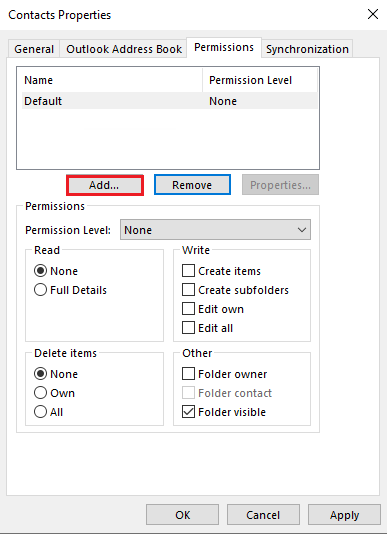
- Double-click the username/group name to add.
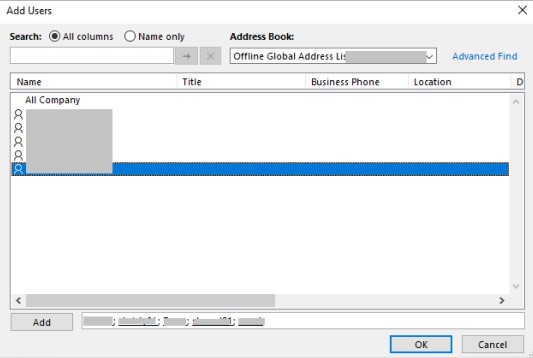
- Click the drop-down arrow in Permission Level: Publishing Editor, click OK.

Now, the person in your organization can directly Open this Contacts folder in their Outlook via open shared contact.

More information about how to share contacts in this official document for your reference: Share a contacts folder with others
If the answer is helpful, please click "Accept Answer" and kindly upvote it. If you have extra questions about this answer, please click "Comment".
Note: Please follow the steps in our documentation to enable e-mail notifications if you want to receive the related email notification for this thread.