Hi @bsonnek ,
Thanks for posting the question.
I understand that you are trying to use the Azure Monitor's custom log collection feature to collect FSLogix's Component-specific log files. Please note that you have 2 options to set as delimiter of logs as they are collected.
New Line
, and
Timestamp
in the supported format as *available here *
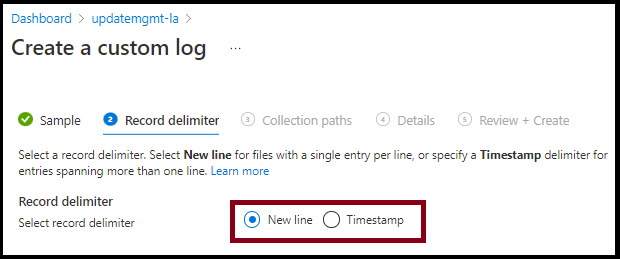
Therefore, even if the timestamp formats of the logs are not in the required format, you can still use the Azure Monitor's custom log collection feature to collect logs, meeting the following requirements:
1.
Each entry are on a single line, separated by a newline
2.
The log files are either ASCII or UTF-8 encoded.
The screenshot below shows logs collected in a test scenario where the timestamp did not meet the required format
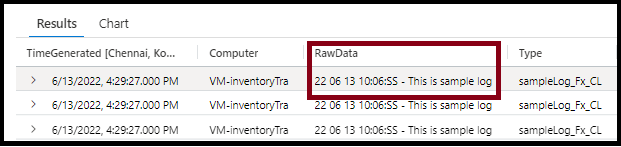
Also, Azure Monitor by default provides extensive insights monitoring of Azure Virtual Desktop along with optional Resource diagnostic settings. Please refer to this link for more details - Use Azure Monitor for Azure Virtual Desktop to monitor your deployment
I would suggest enabling monitoring using the already available options and observing if it helps meet your requirements. In case the available options are not enough, you may also submit feedback to AVD team using this link.
Please 'Accept as answer' and ‘Upvote’ if it helped so that it can help others in the community looking for help on similar topics.
