I found a solution to my problem
to provide an valid policy url...
or
2 in fact i don't need to add a windows application packaging project i just publish (create a package using my uwp project)
This browser is no longer supported.
Upgrade to Microsoft Edge to take advantage of the latest features, security updates, and technical support.
Hi
At default the package manifest contains
If i delete this i get an error
app manifest is missing requiring element phone identity
---
Sorry to be late...
When i send my app to partner center when i started the submission at section properties under support info there is two checked option
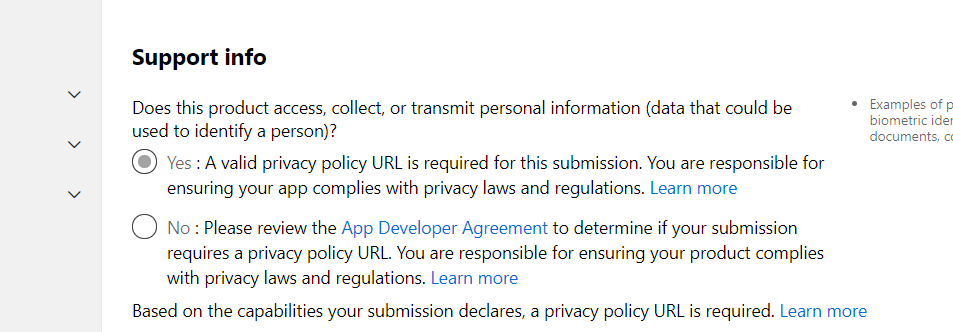
As my app doesn't this product access, collect, or transmit personal information (data that could be used to identify a person)
I checked for option NO
But when i uploaded the package (the msixupload file) it causes automatically in the support info to unchecked my choice( NO) and checked the option yes and it's impossible to modify.
I think because the runFullTrust i must provide A valid privacy policy URL is required for this submission. You are responsible for ensuring your app complies with privacy laws and regulations
i read also about runFullTrust
This capability is also required for any desktop application that is delivered as an appx or msix package (as with the Desktop Bridge), and it will automatically appear in your manifest when packaging these apps using the Desktop App Converter (DAC) or Visual Studio.
my app is a simple stopwatch and now i can't finish my submission
Thanks in advance
I found a solution to my problem
to provide an valid policy url...
or
2 in fact i don't need to add a windows application packaging project i just publish (create a package using my uwp project)

Hello,
Welcome to our Microsoft Q&A platform!
For desktop packaged applications, Capability runFullTrust is a must-have. It looks like a identity that this packaged application can only run on the desktop (not the phone)
This may sound strange, but in the original design, UWP applications can run on desktop and mobile devices, so for UWP applications, PhoneIdentity is also required.
After you delete runFullTrust, the packaging tool will consider this to be a classic UWP application, not a desktop bridge application, and will require PhoneIdentity, but it is not provided in package.appxmanifest, so it will report an error.
If you create a blank UWP application, you can find PhoneIdentity in package.appxmanifest in your project, it looks like this:
<mp:PhoneIdentity PhoneProductId="e5cab32a-2f46-412e-8d01-5d08c115a9de" PhonePublisherId="00000000-0000-0000-0000-000000000000"/>
So if you want to package your desktop-bridge application, please don't delete runFullTrust.
If the store requires privacy url, then create a privacy description file, which can be posted on your blog or elsewhere, and enter the URL to the specified location.
Thanks