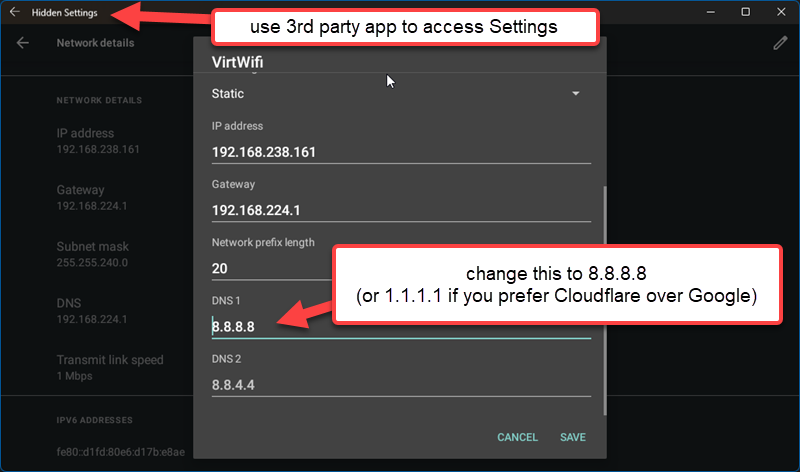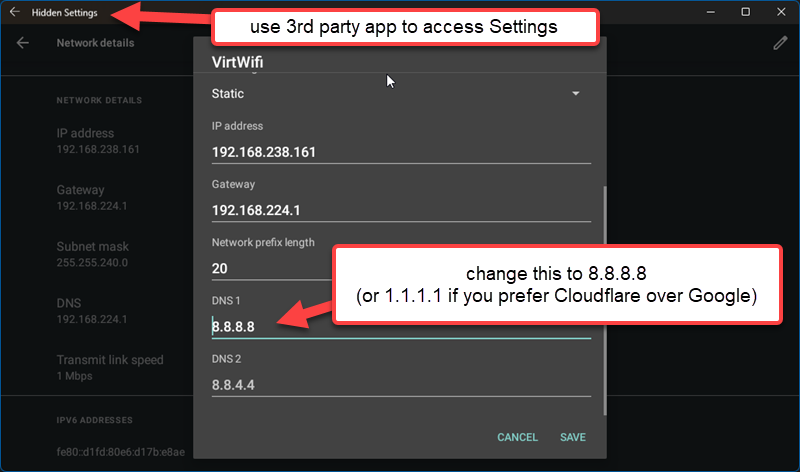Hi folks,
I've been having tons of issues with using WSA with my VPN enabled at the same time. I understand why this is happening and I know how to fix it, but I need shell access.
For example, I can permanently set the nameserver in WSL with the following commands:
sudo rm /etc/resolv.conf
sudo bash -c 'echo "nameserver 8.8.8.8" > /etc/resolv.conf'
sudo bash -c 'echo "[network]" > /etc/wsl.conf'
sudo bash -c 'echo "generateResolvConf = false" >> /etc/wsl.conf'
sudo chattr +i /etc/resolv.conf
Question
So, I'm asking how I can get a shell into the WSA that would allow me access to resolv.conf and wsa.conf to make this change.
It doesn't have to be SSH, I'm just as happy opening a terminal like we do for WSL.
Side Note
I have found a solution for fixing it, but it requires that I change the DNS nameserver every... single... time... I open WSA. This is not a long term option, but I thought I'd share this with anyone in the same predicament: